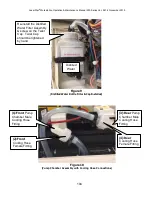LaserStar
®
Workstation Operation & Maintenance Manual 900 Series Ver. 991.6 November 2019
118
Step 20 / Figure 20
(Install the dust covers centrally around the end of the laser
rod on both ends of the pump chamber assembly.
Attention:
Make sure they
do not block the laser beam path.
)
Figure 20
(Install Dust Covers in Laser Rail Assembly)
Step 21 / Figure 21
(Connect the water cooling hoses to the pump chamber
and tighten.)
Figure 21
(Connect & Tighten Both Hose Fittings)
ATTENTION:
Do not start the system if any water gets on the
electronics. Let system dry for 24 hours. If not dry, call
LaserStar Service for instructions.
Install Dust
Protector
Install Dust
Protector
Front hose
fitting
Rear hose
fitting
Summary of Contents for iWeld 900 Series
Page 2: ...LaserStar Workstation Operation Maintenance Manual 900 Series Ver 991 6 November 2019 2...
Page 134: ...LaserStar Workstation Operation Maintenance Manual 900 Series Ver 991 6 November 2019 134...
Page 136: ...LaserStar Workstation Operation Maintenance Manual 900 Series Ver 991 6 November 2019 136...
Page 148: ...LaserStar Workstation Operation Maintenance Manual 900 Series Ver 991 6 November 2019 148...
Page 150: ......
Page 152: ...LaserStar Workstation Operation Maintenance Manual 900 Series Ver 991 6 November 2019 150...
Page 153: ......
Page 154: ......
Page 155: ......
Page 156: ......
Page 157: ......
Page 158: ......
Page 159: ......
Page 160: ......