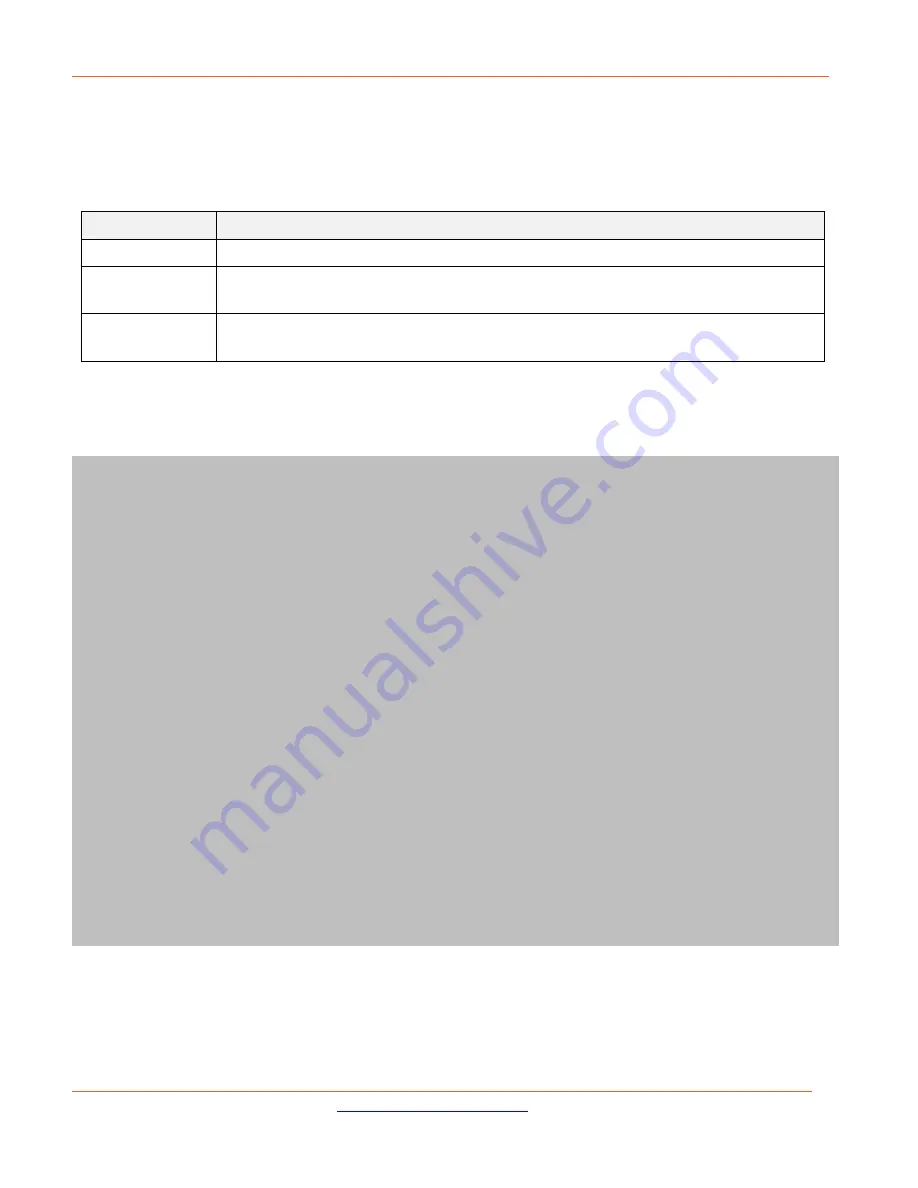
Lantronix
SISPM1040-582-LRT CLI Reference
33757 Rev. J
Page
8
of
272
2.6 Privilege Levels
Every command has a privilege level (0-15). Users can run a command if the session’s privilege level is greater
than or equal to the command’s privilege level. The session’s privilege level initially comes from the login
account’s privilege level, though it is possible to change the session’s privilege level after logging in.
Privilege Level
Types of Commands at this Privilege Level
0
Display basic system information.
13
Configure features except for login accounts, the authentication method
sequence, multiple logins, and administrator and enable passwords.
15
Configure login accounts, the authentication method sequence, multiple logins, and
administrator and enable passwords.
2.7 Exec Mode (Global) Commands
Enter a question mark (
?
) at the command line prompt to display the global Exec mode commands.
SISPM1040-582-LRT#
?
CableDiag Cable Diagnostic keyword
clear Reset functions
configure Enter configuration mode
copy Copy from source to destination
debug Debugging functions
delete Delete one file in flash: file system
dir Directory of all files in flash: file system
disable Turn off privileged commands
do To run exec commands in config mode
dot1x IEEE Standard for port-based Network Access Control
enable Turn on privileged commands
erps Ethernet Ring Protection Switching
exit Exit from EXEC mode
firmware Firmware upgrade/swap
help Description of the interactive help system
ip IPv4 commands
ipv6 IPv6 configuration commands
link-oam Link OAM configuration
logout Exit from EXEC mode
more Display file
no Negate a command or set its defaults
ping Send ICMP echo messages
platform Platform configuration
ptp Misc non persistent 1588 settings
reload Reload system.
send Send a message to other tty lines
show Show running system information
terminal Set terminal line parameters
traceroute traceroute program
SISPM1040-582-LRT#
The global Exec mode commands are described below.























