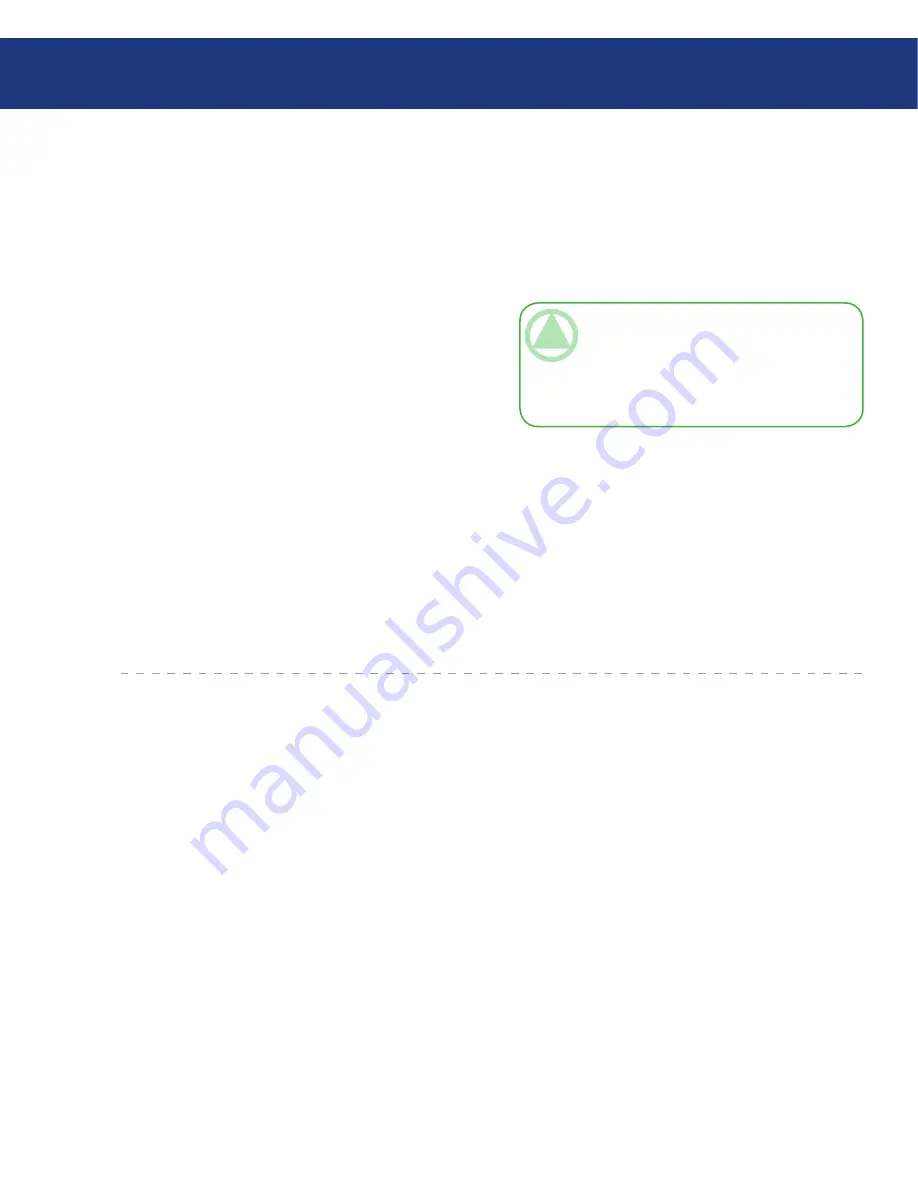
LaCie Biggest S2S
User Manual
page
Tech Tips
Each disk drive and the host connection have two
LEDs to indicate drive status and/or host communica-
tion status, see Figure 2. LED 0 is on the left, and is
typically blue; LED 1 is on the right and is typically
green.
Additionally, there are two error-condition lights
that are available for troubleshooting.
When the LaCie Biggest S2S is powered on, the
host scans the disks in sequence, as indicated by a
brief flash of lights on LED 1. Once the host scan
is complete, LED 1 is lit for each drive present.
During disk operations, LED 0 flashes as data is
transferred to and from the drive and the host. If a
Safe volume is being rebuilt, LED 1 blinks slowly
on both mirrored disks.
•
•
8. Tech Tips
8.1. Available Storage Capacity
TeChNICAl NOTe:
Storage capacity of an
array depends on the RAID level. The capacity of
a RAID array can be found by multiplying the ca-
pacity of the drives in the array by the number of
non-redundant drives.















































