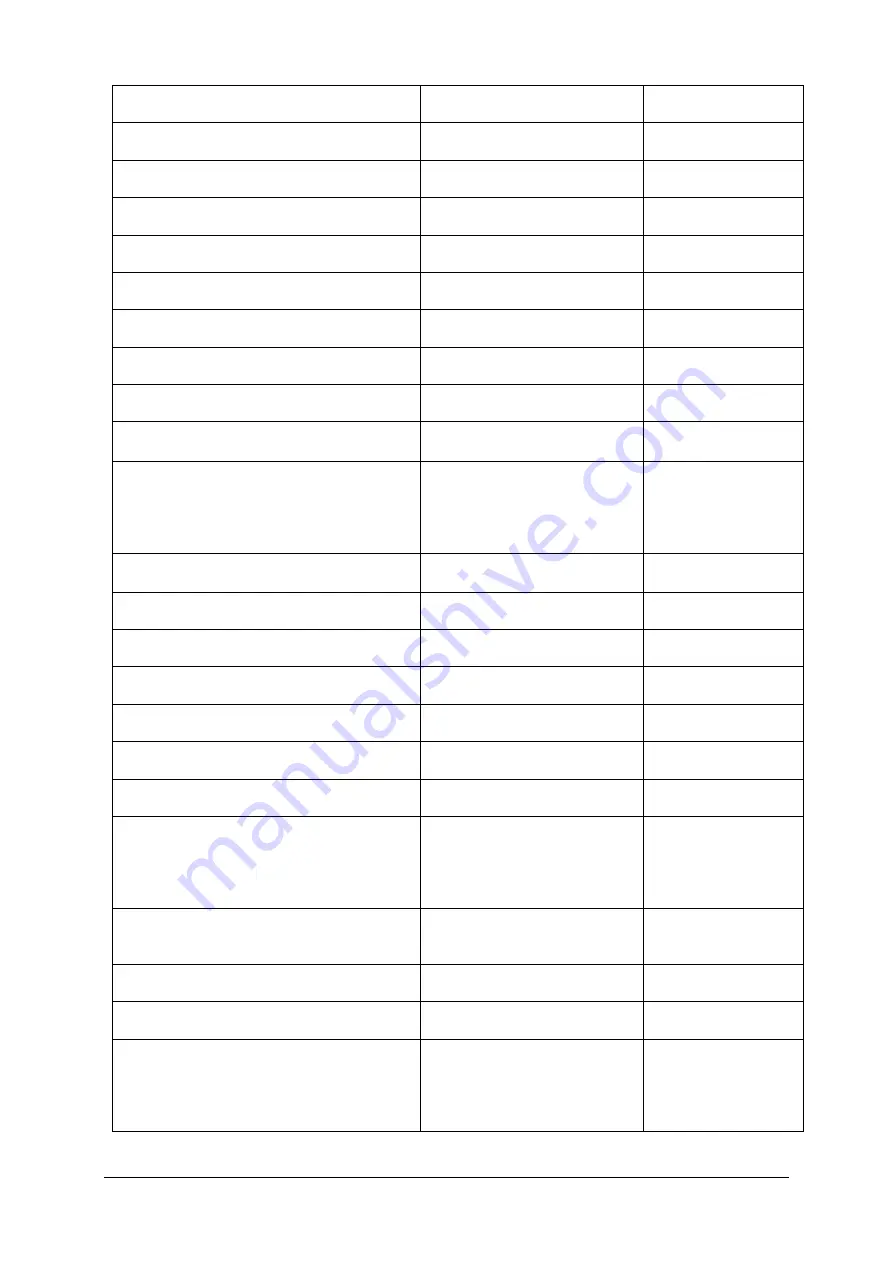
Software Messages
Nexam Pro User Manual
263
Message
Cause
Posible actions to
resolve
Cannot move a Pause marker (Display pause
data)
Cannot move marker
Pause data is hidden
Changes in marker data could not be written!
Disk error
Error during saving of marker data Contact your LABORIE
representative
Channel settings could not be written!
Error during saving of channel
settings
Contact your LABORIE
representative
CIM not connected!
Module expected but not
connected
Contact your LABORIE
representative
CIM-AUX not connected!
Module expected but not
connected
Contact your LABORIE
representative
CIM-HCI not connected!
Module expected but not
connected
Contact your LABORIE
representative
CIM-HRM not connected!
Module expected but not
connected
Contact your LABORIE
representative
Compliance in miction phase
Compliance marker in miction
phase
Remove marker
Creating a backup also failed. All changes made
have gone lost. Contact your administrator.
Creating investigation file backup
failed
Contact your LABORIE
representative
Data could not be stored within the
investigation file. It is possible to store a backup
file which can be imported when restarting
analysis. Do you want to create a separate
backup?
Saving investigation file failed
Contact your LABORIE
representative
Demo file not present!
Demonstration file is not available Create a demonstration
file from an analysis
Digital EMG module not connected!
Module expected but not
connected
Contact your LABORIE
representative
Digital EMG module not connected! (Highspeed
EMG)
Module expected but not
connected
Contact your LABORIE
representative
Digital H2O interface not connected!
Module expected but not
connected
Contact your LABORIE
representative
Digital MPI interface not connected!
Module expected but not
connected
Contact your LABORIE
representative
Digital MTC interface not connected!
Module expected but not
connected
Contact your LABORIE
representative
Digital Puller not connected!
Module expected but not
connected
Contact your LABORIE
representative
Digital Puller not connected! The LABORIE-bus
devices can only be used when the following
criteria are met: The Solar Blue is powered via
the power adapter. The Solar Blue is connected
to the computer via USB.
Module expected but not
connected
Contact your LABORIE
representative
Digital Puller not connected! To use the manual
pull option, set "Use puller for profile" in the
investigation protocol to no or automatic
Module expected but not
connected
Contact your LABORIE
representative
Digital pump not connected!
Module expected but not
connected
Contact your LABORIE
representative
Digital CO2 module not connected!
Module expected but not
connected
Contact your LABORIE
representative
Digital CO2 module not connected! The
LABORIE-bus devices can only be used when the
following criteria are met: The Solar Blue is
powered via the power adapter. The Solar Blue
is connected to the computer via USB.
Module expected but not
connected
Contact your LABORIE
representative
Summary of Contents for Nexam Pro CIM
Page 1: ...Nexam Pro User Manual...
















































