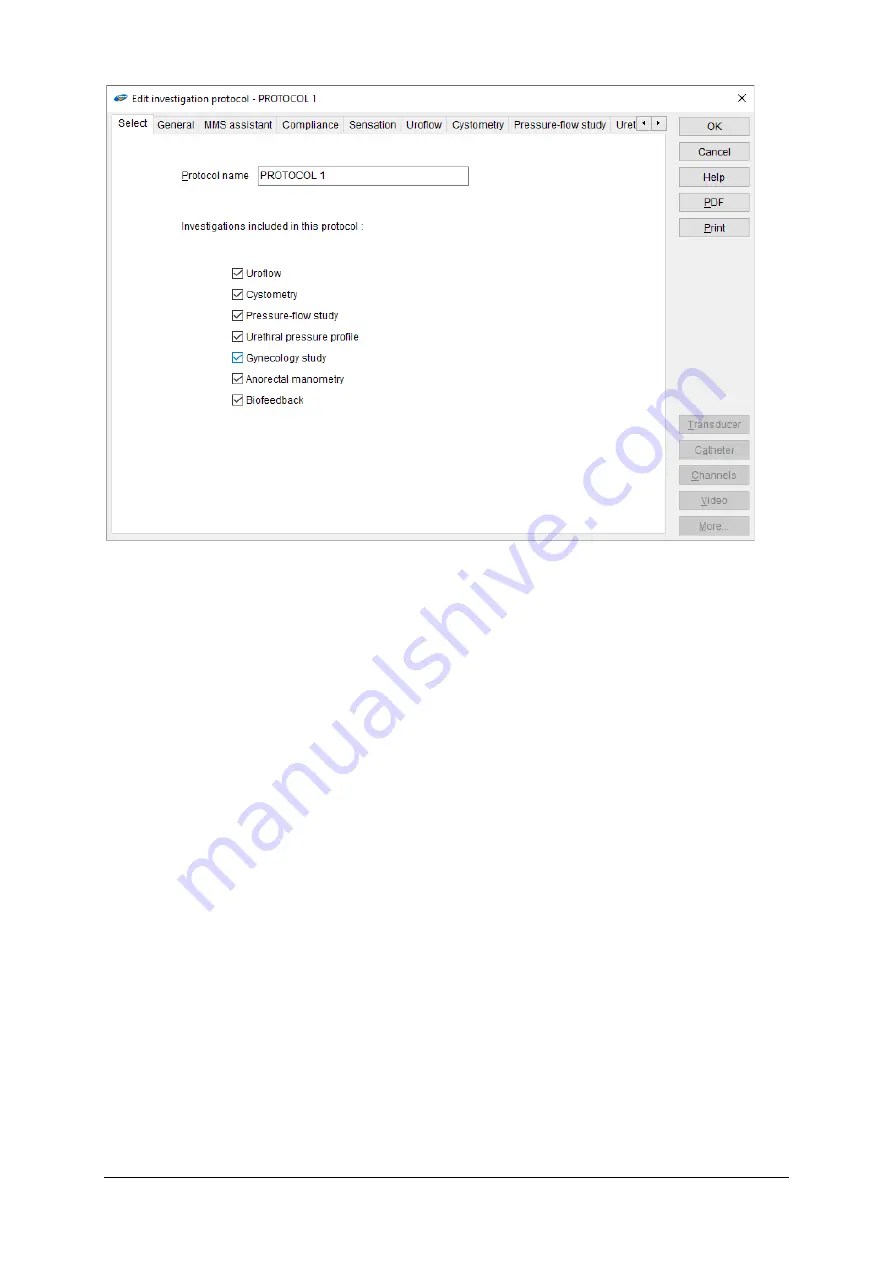
Measurement Program
Nexam Pro User Manual
199
Figure 12.9
Select investigations for protocol
On the
Select
tab, you can exclude investigations from the current protocol (or
include them if they were excluded). This can be done by selecting the
checkbox adjacent to the investigation type. When an investigation is
excluded, the corresponding tab with investigation-specific settings will be
invisible.
Protocol name
Here, you can enter the name of the protocol.
12.5.3 General Protocol Settings
Click the
General
tab to display the general protocol settings.
Summary of Contents for Nexam Pro CIM
Page 1: ...Nexam Pro User Manual...
















































