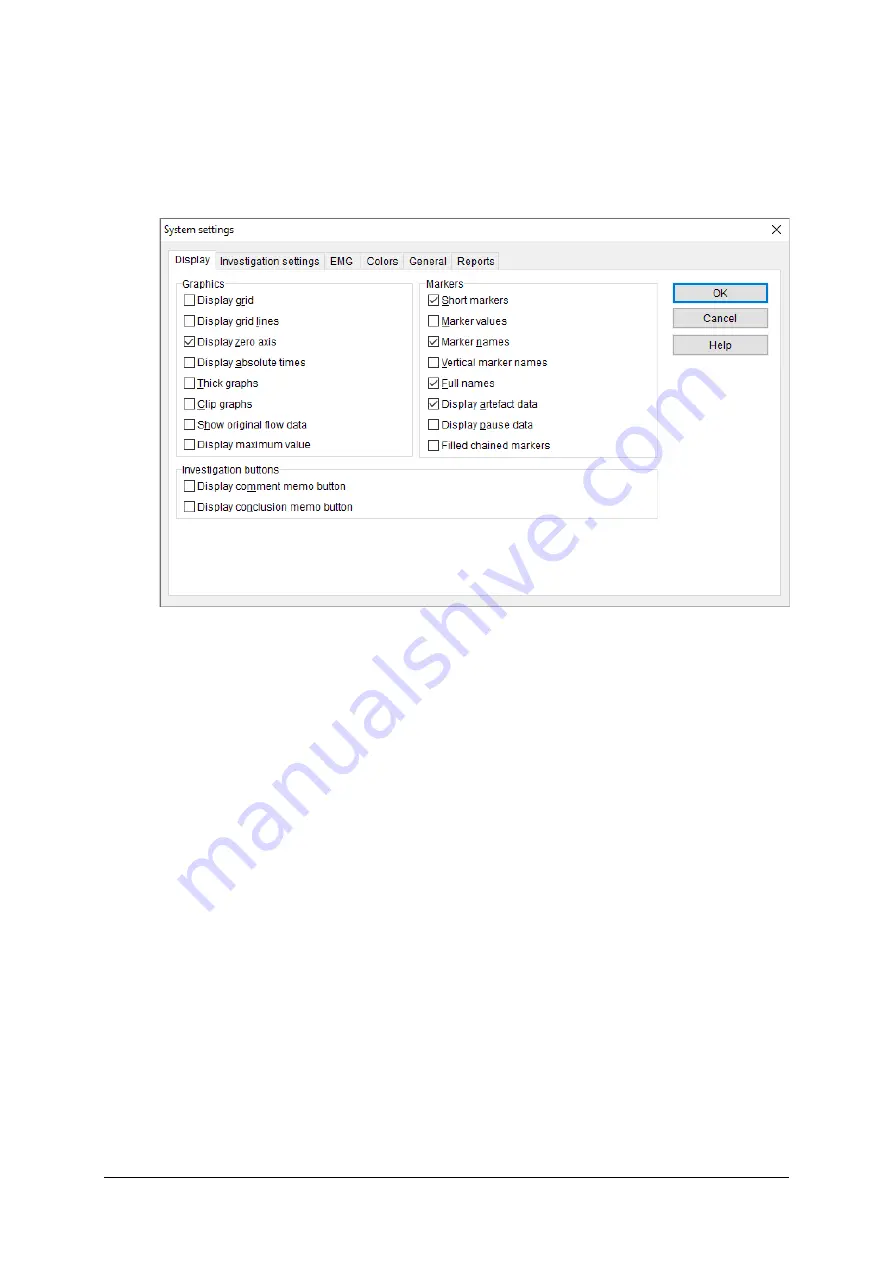
Measurement Program
Nexam Pro User Manual
207
12.6 System Settings
Choose
Settings > System settings
from the main menu to display the dialog
box shown in Figure 12.17.
Figure 12.17
System settings measurement program
You can select some pages with settings by clicking the appropriate tab.
The settings are described below.
Display
Specific settings for graphs and markers; for example, how to display a grid
and to show the markers as full names. If you select
Vertical marker names
,
marker names will be displayed vertically instead of horizontally, which
prevents marker names from overlapping. If you select
filled chained
markers
, chained markers, such as begin- and end-markers for resting
pressure, will be displayed with a colored background from begin- to end-
marker.
If you select
Display maximum value
, the maximum measured value will be
displayed during the investigation. All displayed maximum values can be reset
to the actual value during the investigation by clicking on the maximum value.
You can also add the investigation memo and/or conclusion tool button to the
toolbar so that comments can be entered during the investigation.
Summary of Contents for Nexam Pro CIM
Page 1: ...Nexam Pro User Manual...






























