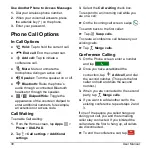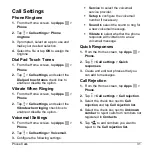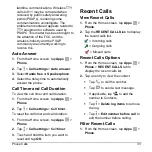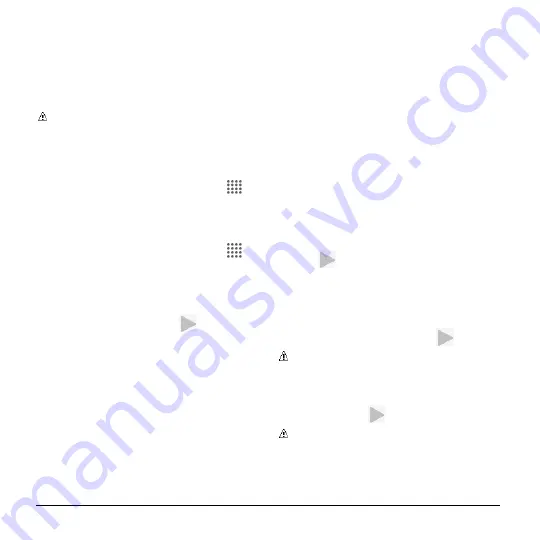
44
User Manual
Add a Corporate Account
If you synchronize your phone with your
corporate account, you can read, manage,
and send email in the same easy way as
with a POP3/IMAP account. You can also
access some powerful Exchange features.
Note:
Before setting up a Microsoft®
Exchange ActiveSync® account,
contact your company's Exchange
Server administrator for required sign-in
information.
1.
From the Home screen, tap
Apps
>
Settings
>
Accounts
>
Add account
>
Corporate
.
– or –
From the Home screen, tap
Apps
>
, if you have not set up any email
accounts yet, and tap
Microsoft
Exchange
.
2.
Enter the Email address and Password
information and then tap
. Consult
your network administrator for further
details:
Email address
: your corporate email
address.
Password
: typically your network
access password (case-sensitive).
3.
Enter the
Username
,
Password
,
Server
,
Domain
, and
Port information
:
Username
: enter your network login
username.
Password
: typically your network
access password (case-sensitive).
Server
: your Exchange server
remote email address. Typically it is
in the form of mail.XXX.com. Obtain
this information from your company’s
network administrator.
Domain
: enter your network domain.
Port
: modify the port number, if
necessary.
4.
If your network requires SSL encryption,
select the SSL/TLS from the dropdown
list and activate this additional level of
security. If your Exchange server
requires this feature, leaving this field
unconfigured can prevent connection.
5.
Tap
.
6.
If the onscreen activation disclaimer is
displayed, tap
OK
.
7.
Configure
Sync frequency
,
Sync
emails from
, and activate any other
email settings, and then tap
.
Note:
Signal interruptions or incorrect
user name or password information can
cause completion issues.
8.
Identify your new account with a unique
name and tap
.
Note:
You can have multiple corporate
email (Microsoft Exchange ActiveSync)
accounts active on your phone.