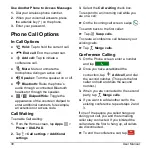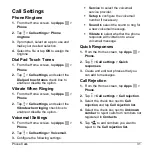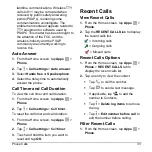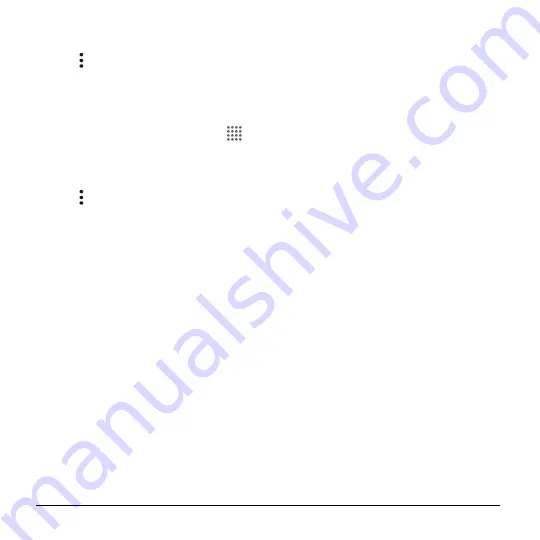
34
User Manual
2.
Tap the
RECENT CALLS
tab to display
the recent calls list.
3.
Tap >
Filter by
.
4.
Select
All calls
,
Missed calls
,
Outgoing calls
, or
Incoming calls
.
Delete Recent Calls
1.
From the Home screen, tap
Apps
>
Phone
.
2.
Tap the
RECENT CALLS
tab to display
the recent calls list.
3.
Tap >
Delete recent calls
, and then
select the check box next to the call
log(s) you want to delete, or tap
SELECT ALL
.
4.
Tap
DONE
and then tap
OK
to confirm
the deletion.