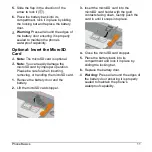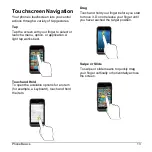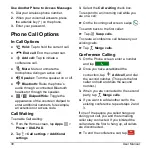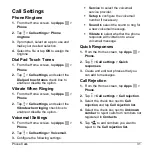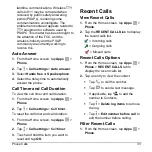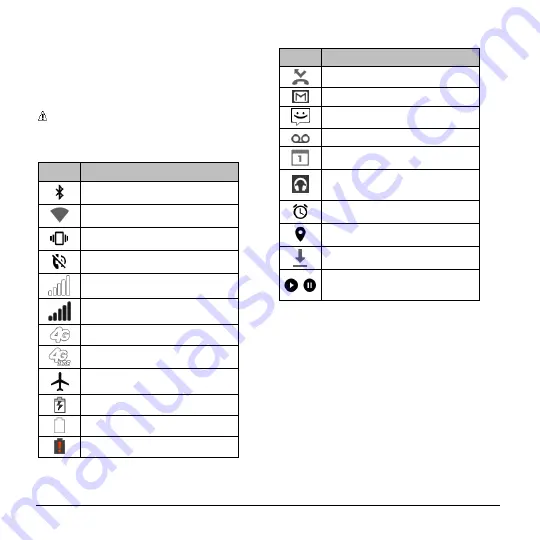
20
User Manual
Status Bar
The status bar at the top of the screen
provides phone and service status
information on the right side and notification
alerts on the left.
Note:
All icons are simulated. Actual
images may vary.
Status Icons
Icon
Description
Bluetooth
®
enabled
Wi-Fi
®
active (full signal)
Vibrate
Silent
Network (full signal)
Network (no signal)
4G (data service)
4G LTE (data service)
Airplane mode
Battery (charging)
Battery (full charge)
Battery (discharged)
Notification Icons
Icon
Description
Missed call
New Gmail
New message
New voicemail message
Event
Music application is running
in the background
Alarm set
GPS is active
Downloading
/
Music is playing/Music is
paused