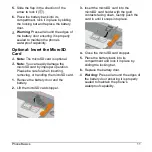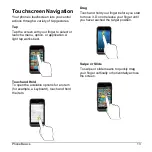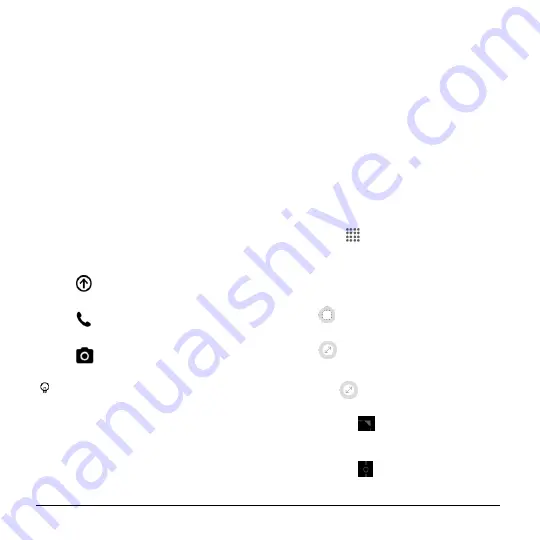
12
User Manual
Turn the Phone On and
Off
Turn the Phone On
► Press and hold the
Power/Lock key
.
Turn the Phone Off
► Press and hold the
Power/Lock key
and tap
Power off
>
OK
.
Turn the Screen On and
Off
Turn the Screen On and Start
1.
Press the
Power/Lock key
.
2.
From the Lock screen:
(
) Swipe up anywhere on the
screen to access the Home screen.
(
) Swipe right to launch the
Phone app.
(
) Swipe left to launch the
Camera app.
Tip:
To set up a screen lock for security,
see
“Lock Screen Settings” on page 98.
Turn the Screen Off When Not
in Use
► Press the
Power/Lock key
.
To save battery power, the phone
automatically turns the screen off after a
certain period of time when you leave it idle.
You will still be able to receive messages
and calls while the phone
’s screen is off.
For information on how to adjust the time
before the screen turns off, see
“Sleep” on
page 92.
Onehand Operation
You can reduce your screen size to operate
the phone with one hand comfortably.
1.
Tap
SETTINGS
on the Onehand
operation pop-up screen shown when
you turn the screen on.
-or-
tap
Apps
>
Settings
>
Onehand
operation
.
2.
Tap the
ON/OFF
switch to turn the
onehand operation on.
3.
Read the onscreen information.
4.
Tap
to display the size-reduced
screen.
5.
Tap
to get back to the normal size.
6.
The following options are available:
Drag
where you want to place it.
Adjust the screen size as you like,
dragging
on the corners of the
screen.
Adjust the screen position as you like,
dragging
on the edge of the
screen.