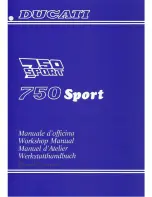9.Electrical Systems
AK 550
9-50
Grip Heater
After turning ON the Main Switch, press and hold Handlebar Heater Button for 3
seconds or more to activate/deactivate Handlebar Heating Function.
After activating Handlebar Heater controller, click the Heater button to select
heating level in the sequence of 1 > 2 > 3 > 1 > 2 ...
Handlebar Heater State Indicator:
1. After turning ON KEYLESS Main Switch, a self-check is performed with the
LED indicator flashing in a 1-white and 1-red format.
2. After KEYLESS Main Switch ON and indicator self-check, in the event of a
Handlebar Heater anomaly, the indicator will flash in red, with the Handlebar
Heater function disabled. (Refer to anomaly states below for indicator flashing
modes.)
3. After KEYLESS Main Switch ON, press and hold the button to activate
Handlebar Heater. Indicator lights in white constantly for normal operation.
4. Turn KEYLESS Main Switch OFF or press and hold the button to deactivate
Handlebar Heater. The indicator will go out, indicating the function is switched off.
5. If Handlebar Heater is faulty, the indicator will flash in red.
When Handlebar Heater function is OFF, anomaly states are as follows:
a. 1 flashes (on/off) per 0.2s followed by 2s off: Handlebar Heater function is
faulty.
b. 2 flashes (on/off) per 0.2s followed by 2s off: Handlebar Heater temperature
sensor is faulty.
c. 1 flash (on/off) per 0.3s followed by 0.3s off: Handlebar/ Controller Circuit is
faulty.
After eliminating the fault and re-starting (Key Off → Key On) the vehicle,
indicator will resume normal operation.
Clicking the button when the indicator is flashing in red will stop the flashing. For
the sake of your safety, please go to a KYMCO dealer for check-up.
Summary of Contents for AK 550
Page 23: ...1 Quick Reference AK 550 1 14 Engine Torque Specifications...
Page 24: ...1 Quick Reference AK 550 1 15 Frame Torque Specifications...
Page 27: ...1 Quick Reference AK 550 1 18 General Troubleshooting...
Page 28: ...1 Quick Reference AK 550 1 19...
Page 29: ...1 Quick Reference AK 550 1 20...
Page 30: ...1 Quick Reference AK 550 1 21...
Page 31: ...1 Quick Reference AK 550 1 22 VIN and Engine Number Location Engine Number VIN Number...
Page 89: ...3 External Components AK 550 3 12...
Page 109: ...4 Engine AK 550 Engine Torque Specifications 4 5...
Page 110: ...4 Engine AK 550 4 6...
Page 114: ...4 Engine AK 550 Installation torque 1 1 4 kgf m 9 8 13 7 N m 4 10...
Page 125: ...4 Engine AK 550 CVT Removal SCHEMATIC DRAWING 4 21...
Page 134: ...4 Engine AK 550 Remove the gaskets of CVT case Replace with new gaskets when installation 4 30...
Page 148: ...4 Engine AK 550 Remove the washer Wet Clutch Disassembly Remove the C clip 4 44...
Page 222: ...6 Fuel System AK 550 6 35 Remove the throttle body...
Page 246: ...7 CVT Continuously Variable Transmission AK 550 SCHEMATIC DRAWING 7 2...
Page 273: ...9 Electrical Systems AK 550 9 8 Component Location...
Page 298: ...9 Electrical Systems AK 550 9 33 Check the circuit following below wiring dirgram...
Page 305: ...9 Electrical Systems AK 550 9 40...
Page 314: ...9 Electrical Systems AK 550 9 49 Lights Wiring Diagram...
Page 318: ...9 Electrical Systems AK 550 9 53 Check the circuit referring to the following diagram...
Page 330: ...9 Electrical Systems AK 550 9 65 Check the wiring diagram to inspect the circuit...
Page 334: ...10 Brake System AK 550 Diagram 10 3...
Page 357: ...10 Brake System AK 550 Pre diagnosis Inspection Chart 1 10 26...
Page 358: ...10 Brake System AK 550 Pre diagnosis Inspection Chart 2 10 27...
Page 379: ...11 Steering AK 550 Remove the washer of bottom bridge 11 7...
Page 404: ...13 Rear Suspension AK 550 13 12 Slide out the rear wheel assembly...
Page 432: ...14 Wheels AK 550 14 16 Slide out the rear wheel assembly...