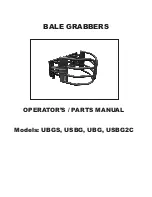ELECTRONIC ENGINE
CONTROL
The electronically controlled engine which is installed in
this tractor performs the following 2 types of control.
1.
RPM dual memory
setting
2.
Constant RPM Management
control
1. RPM dual memory setting
Two different engine speeds can each be set with a
single touch by pressing the
RPM dual memory
switch
to the (A) or (B) side. This can be used to eliminate
troublesome acceleration operations.
(1) RPM dual memory switch
(A) Switch A
(B) Switch B
Example of use
Consider an example in which an engine speed of
2000 rpm is set for the switch (A) side and a speed of
1000 rpm is set for the switch (B) side.
(A) Light up
Engine revolution is operating in the rpm memory setting value.
Flashing
Engine revolution is less than the rpm memory setting value.
Work
During work, simply press the
switch to the (A) side to auto-
matically set an engine speed
of 2000 rpm.
Turning
When turning, press the switch
to the (B) side to lower the
speed to 1000 rpm, allowing
turning at low speed.
Work
After turning, press the switch
again to the (A) side to resume
a speed of 2000 rpm.
• Keep the hand throttle lever above the minimum
speed. At the minimum speed, a memory setup
cannot be performed.
• You can also depress the foot throttle to increase
the engine speed above the set speed.
Setting the speeds or changing the speed settings
Setting
RPM dual memory
switch (A).
1. Turn the key switch to
“ON”
.
The speed setting can be made both when the
engine is running and when it is stopped.
2. Set the hand throttle lever slightly toward the
higher-speed side.
OPERATING THE TRACTOR
ELECTRONIC ENGINE CONTROL
68
M4N-071, M5N-091, M5N-111
Summary of Contents for M4N-071
Page 5: ......
Page 6: ......
Page 21: ...SAFETY LABELS SAFE OPERATION M4N 071 M5N 091 M5N 111 15...
Page 22: ...SAFE OPERATION 16 M4N 071 M5N 091 M5N 111...
Page 23: ...SAFE OPERATION M4N 071 M5N 091 M5N 111 17...
Page 24: ...SAFE OPERATION 18 M4N 071 M5N 091 M5N 111...
Page 26: ...20 M4N 071 M5N 091 M5N 111...
Page 152: ......