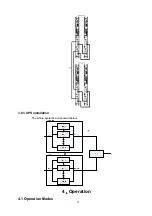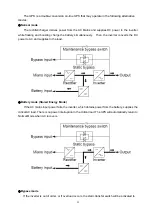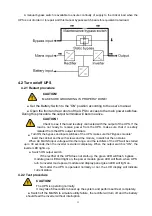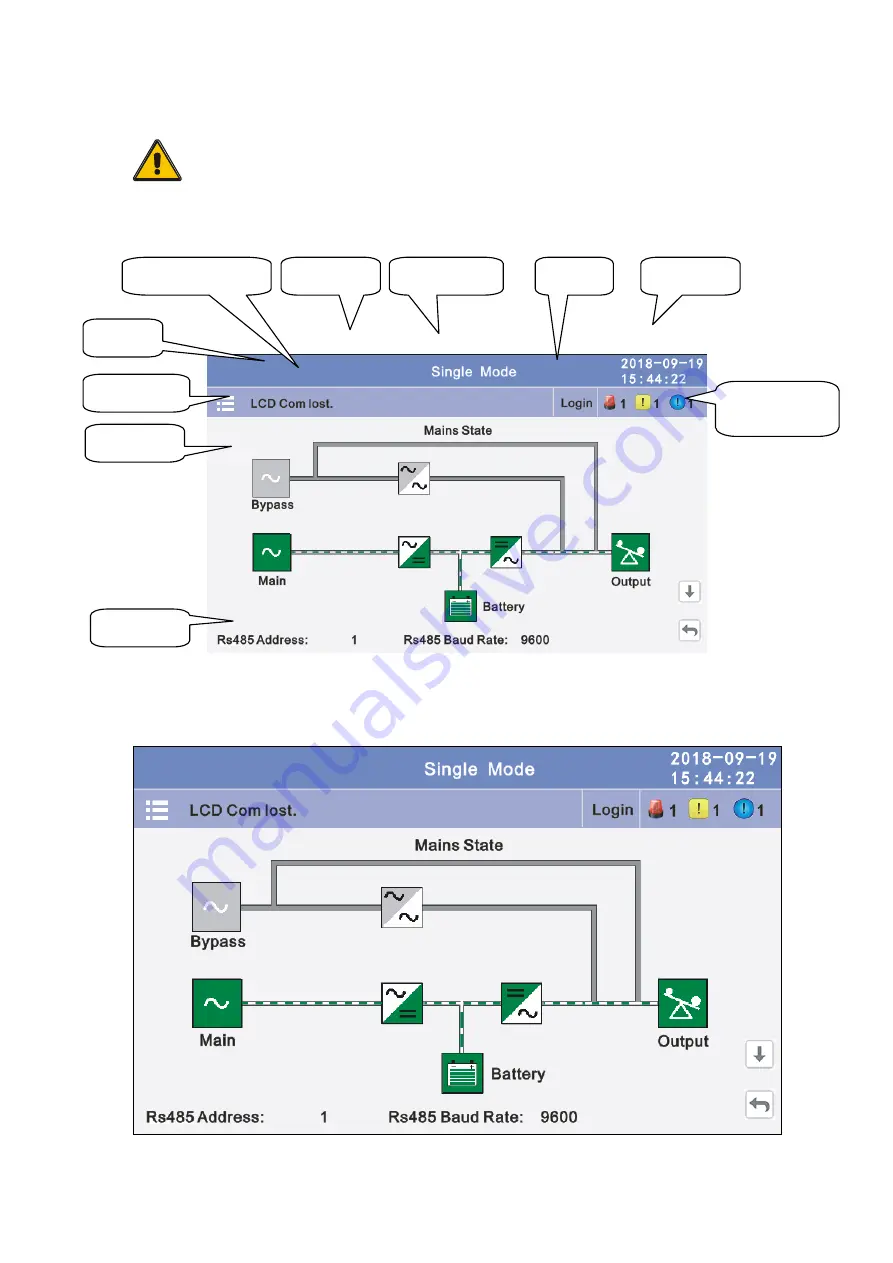
34
Switch ON the external battery switch of each UPS. Check if the charging current
displayed in LCD is normal.
Note!
The UPS cannot be parallel until each single unit is normal
.
4.3 The Display
4.3.1 Datas:
Displays the flow state of UPS work, and quickly enters real-time data by
clicking on the block.
Power rate
500kVA
Setting mode
Date/time
Current fault
and event
log in
Logo
Home page
Operation status
Data page
Item
Summary of Contents for HIP3300E
Page 14: ...13 Side View Rear View Full configuration...
Page 15: ...14 Connect coppper bar Mains bypass common copper bar...
Page 29: ...28 3 9 3 UPS installation The whole systems are showed below 4 Operation 4 1 Operation Modes...
Page 40: ...39...
Page 41: ...40 4 3 3 Alarm View the alarm and history of the UPS and open or close the buzer...
Page 49: ...48...
Page 59: ...58 4 3 5 1 USB Wizard History Output download history and setting record by USB...
Page 60: ...59 4 3 5 1 1 Alarm Log Output 4 3 5 1 2 Setting Log Output...