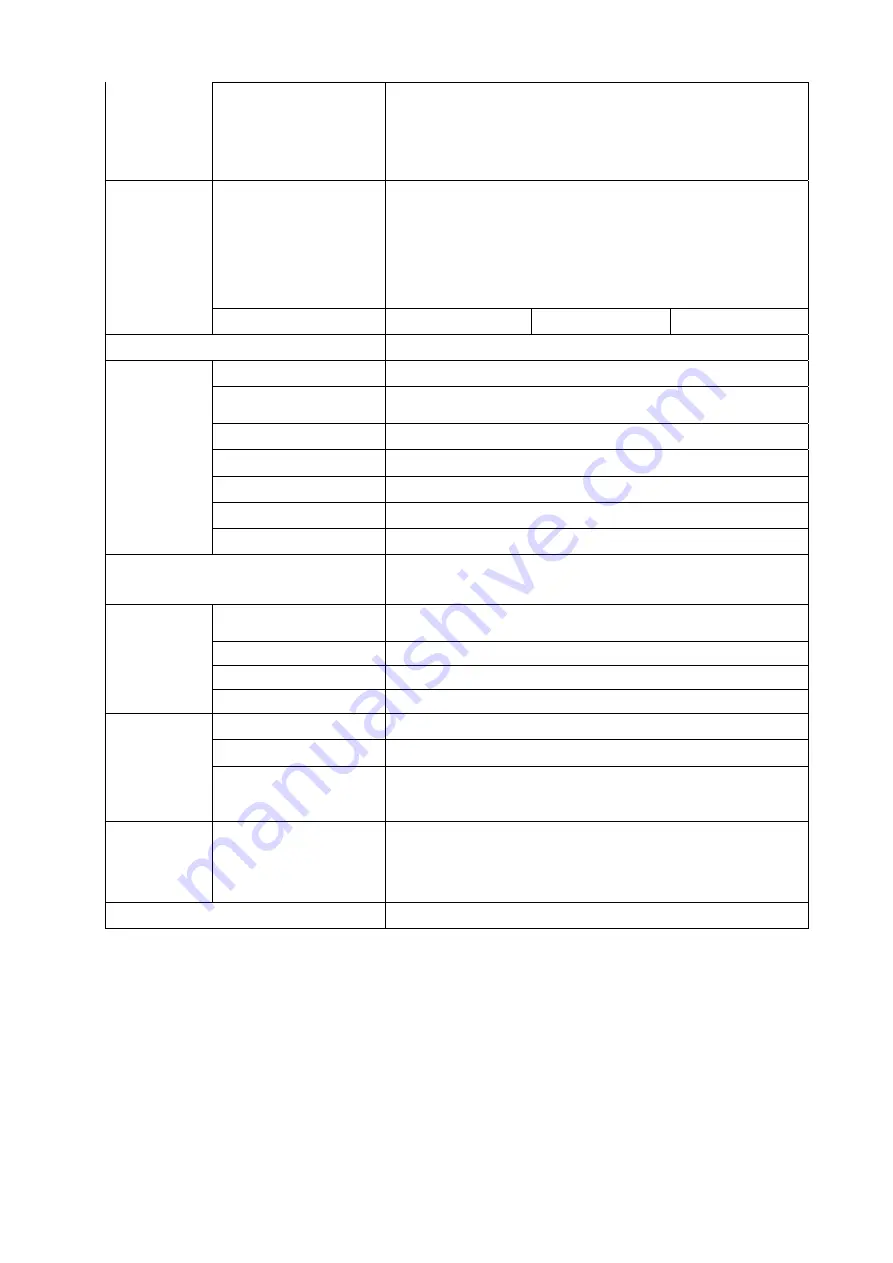
73
min
Bypass overload capability:
◆
Temperature ≤ 30°C, load ≤ 135%: run for a long time
◆
Temperature ≤ 40°C, load ≤ 125%: run for a long time
◆
1000% load: run for 100 ms
Battery
Voltage
Optional Voltage:
±180V/192V/±204V/±216V/±228V/±240/±252/±264/±276/±
288/±300Vdc(30/32/34/36/38/40/42/44/46/48/50pcs
optional)
360Vdc~600Vdc (30~50 pcs, 36 pcs define, 36 ~ 50 pcs
no power derating; 32~34 pcs output power factor 0.9;30
pcs output power factor 0.8;)
charge current (A)
max.
280A
360A
400A
Transfer Time
Utility to Battery : 0ms; Utility to bypass: 0ms
Protection
Short Circuit
Hold Whole System
Overheat
Line Mode: Switch to Bypass; Backup Mode: Shut down
UPS immediately
Battery Low
Alarm and Switch off
Self-diagnostics
Upon Power On and Software Control
EPO
Shut down UPS immediately
Battery
Advanced Battery Management
Noise Suppression
Complies with EN62040-2
Communication Interface
CAN, RS232, RS485, LBS, Parallel, Relay card, SNMP
card(optional)
Environment
Operating
Temperature
0
℃~
40
℃
Storage Temperature
-25
℃~
55
℃
Humidity
0
~
95% non condensing
Altitude
< 1500m
Display
Audible & Visual
Line Failure, Battery Low, Overload, System Fault
Status LED
UPS Fault, Alarm and normal
Reading On the LCD
Input Voltage, Input Frequency, Output Voltage, Output
Frequency, Load Percentage, Battery Voltage, parameter
set, history record…
Other
Full cabinet
Dimensions(W*D*H)
(mm)
2000*850*2000
Safety Conformance
CE,EN/IEC 62040-3,EN/IEC 62040-1-1
Appendix 2 Problems and Solution
In case the UPS cannot work normally, it might be wrong in installation, wiring or operation.
Please check these aspects first. If all these aspects are checked without any problem, please
consult with local agent right away and provide below information.
(
1
)
Product model name and serial number, which can be found in LCD display.
Summary of Contents for HIP3300E
Page 14: ...13 Side View Rear View Full configuration...
Page 15: ...14 Connect coppper bar Mains bypass common copper bar...
Page 29: ...28 3 9 3 UPS installation The whole systems are showed below 4 Operation 4 1 Operation Modes...
Page 40: ...39...
Page 41: ...40 4 3 3 Alarm View the alarm and history of the UPS and open or close the buzer...
Page 49: ...48...
Page 59: ...58 4 3 5 1 USB Wizard History Output download history and setting record by USB...
Page 60: ...59 4 3 5 1 1 Alarm Log Output 4 3 5 1 2 Setting Log Output...





































