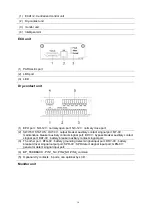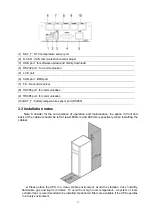2
1
.
Safety
Important safety instructions – Save these instructions
There exists dangerous voltage and high temperature inside the UPS. During the
installation, operation and maintenance, please abide the local safety instructions and relative
laws, otherwise it will result in personnel injury or equipment damage. Safety instructions in this
manual act as a supplementary for the local safety instructions. Our company will not assume the
liability that caused by disobeying safety instructions.
1.1 Safety notes
1
.
Even no connection with utility power, 220/230/240VAC voltage may still exist at UPS outlet!
2
.
For the sake of human being safety, please well earth the UPS before starting it.
3
.
Don’t open or damage battery, for the liquid spilled from the battery is strongly poisonous and
do harmful to body!
4
.
Please avoid short circuit between anode and cathode of battery, otherwise, it will cause
spark or fire!
5
.
Don’t disassemble the UPS cover, or there may be an electric shock!
6
.
Check if there exists high voltage before touching the battery
7
.
Working environment and storage way will affect the lifetime and reliability of the UPS. Avoid
the UPS from working under following environment for long time
◆
Area where the humidity and temperature is out of the specified range (temperature 0
to 40
℃
, relative humidity 5%-95%)
◆
Direct sunlight or location nearby heat
◆
Vibration Area with possibility to get the UPS crashed.
◆
Area with erosive gas, flammable gas, excessive dust, etc
8
.
Keep ventilations in good conditions otherwise the components inside the UPS will be
over-heated which may affect the life of the UPS.
1.2 Symbols used in this guide
WARNING!
Risk of electric shock
Summary of Contents for HIP3300E
Page 14: ...13 Side View Rear View Full configuration...
Page 15: ...14 Connect coppper bar Mains bypass common copper bar...
Page 29: ...28 3 9 3 UPS installation The whole systems are showed below 4 Operation 4 1 Operation Modes...
Page 40: ...39...
Page 41: ...40 4 3 3 Alarm View the alarm and history of the UPS and open or close the buzer...
Page 49: ...48...
Page 59: ...58 4 3 5 1 USB Wizard History Output download history and setting record by USB...
Page 60: ...59 4 3 5 1 1 Alarm Log Output 4 3 5 1 2 Setting Log Output...