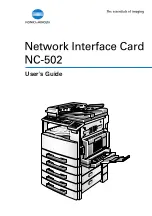Getting ready
2
NC-502
2-3
G
e
tti
ng r
e
a
d
y
Ch
apte
r 2
2.1
Selecting the network print method
Once a network interface card has been installed, various methods for net-
work printing become available. This section describes how to select the ap-
propriate network print method for the type of operating system that you are
using.
For Windows 98/ Windows 98 SE/ Windows Me
Peer-to-Peer printing
-
Using the Peer-to-Peer utility, you can connect a copier and computer to
the same network.
-
The Peer-to-Peer utility is automatically installed when you install the
printer driver.
-
The TCP/IP protocol is used.
TCP/IP protocol
Windows 98
Windows 98 SE
Windows Me
• Peer-to-Peer
Summary of Contents for NC-502
Page 1: ...User s Guide...
Page 2: ...x Contents...
Page 6: ...1 Welcome Chapter 1 Welcome...
Page 11: ...1 Welcome 1 6 NC 502 Welcome Chapter 1...
Page 12: ...2 Getting ready Chapter 2 Getting ready...
Page 23: ...2 Getting ready 2 12 NC 502 Getting ready Chapter 2...
Page 24: ...3 Checking the accessories Chapter 3 Checking the accessories...
Page 26: ...4 Connecting the network cable Chapter 4 Connecting the network cable...
Page 28: ...5 Assigning an IP address Chapter 5 Assigning an IP address...
Page 33: ...5 Assigning an IP address 5 6 NC 502 Assigning an IP address Chapter 5...
Page 34: ...6 Printing the configuration page Chapter 6 Printing the configuration page...
Page 36: ...7 Connecting the computer and copier Chapter 7 Connecting the computer and copier...
Page 50: ...8 Using PageScope Web Connection Chapter 8 Using PageScope Web Connection...
Page 57: ...8 Using PageScope Web Connection 8 8 NC 502 Using PageScope Web Connection Chapter 8...
Page 58: ...9 Appendix Chapter 9 Appendix...
Page 61: ...9 Appendix 9 4 NC 502 Appendix Chapter 9...
Page 62: ...Copyright 2005 2005 3 http konicaminolta com Printed in China 4034 7192 01 P N 91264C109H012...