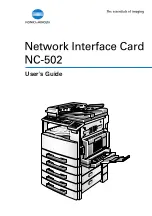Welcome
1
NC-502
1-5
We
lc
o
m
e
Chap
ter
1
For Europe
CE Marking (Declaration of conformity)
This product complies with the following EU directives:
89/336/EEC, 73/23/EEC and 93/68/EEC directives.
This declaration is valid for the region of the European Union.
7
7
7
7
CAUTION
Interference with radio communications.
%
This device must be used with shielded interface cables. The use of
non-shielded cable is likely to result in interference with radio commu-
nications and is prohibited under EU directives.
For users in countries subject to class B regulations
7
7
7
7
CAUTION
Interference with radio communications.
%
This device must be used with shielded interface cables. The use of
non-shielded cable is likely to result in interference with radio commu-
nications and is prohibited under CISPR 22 rules and local rules.
For users in countries not subject to class B regulations
7
7
7
7
WARNING
Interference with radio communications.
%
This is a class A product. In a domestic environment, this product may
cause radio interference in which case the user may be required to take
adequate measures.
%
This device must be used with shielded interface cables. The use of
non-shielded cable is likely to result in interference with radio commu-
nications and is prohibited under CISPR 22 rules and local rules.
Summary of Contents for NC-502
Page 1: ...User s Guide...
Page 2: ...x Contents...
Page 6: ...1 Welcome Chapter 1 Welcome...
Page 11: ...1 Welcome 1 6 NC 502 Welcome Chapter 1...
Page 12: ...2 Getting ready Chapter 2 Getting ready...
Page 23: ...2 Getting ready 2 12 NC 502 Getting ready Chapter 2...
Page 24: ...3 Checking the accessories Chapter 3 Checking the accessories...
Page 26: ...4 Connecting the network cable Chapter 4 Connecting the network cable...
Page 28: ...5 Assigning an IP address Chapter 5 Assigning an IP address...
Page 33: ...5 Assigning an IP address 5 6 NC 502 Assigning an IP address Chapter 5...
Page 34: ...6 Printing the configuration page Chapter 6 Printing the configuration page...
Page 36: ...7 Connecting the computer and copier Chapter 7 Connecting the computer and copier...
Page 50: ...8 Using PageScope Web Connection Chapter 8 Using PageScope Web Connection...
Page 57: ...8 Using PageScope Web Connection 8 8 NC 502 Using PageScope Web Connection Chapter 8...
Page 58: ...9 Appendix Chapter 9 Appendix...
Page 61: ...9 Appendix 9 4 NC 502 Appendix Chapter 9...
Page 62: ...Copyright 2005 2005 3 http konicaminolta com Printed in China 4034 7192 01 P N 91264C109H012...