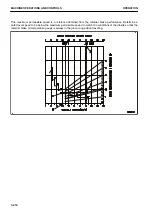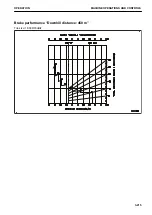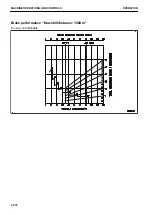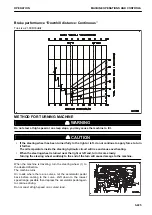METHOD FOR ADJUSTING ARSC SET TRAVEL SPEED FINE CONTROL
1.
Operate the ARSC speed set lever according to the following in order to finely adjust the travel speed that
has been set.
The travel speed can be adjusted by ±5 km/h of the set travel speed while driving the machine with the
ARSC function (while the foot is off from the accelerator pedal).
• Operate the ARSC speed set lever upward once in order to increase the travel speed by 1 km/h.
• Operate the ARSC speed set lever downward once in order to decrease the travel speed by 1 km/h.
Since the ARSC is stopped during depressing the accelerator pedal, you can perform the adjustment in the
range of 10 to 55 km/h.
2.
Release your hand from the ARSC speed set lever after finely adjusting the travel speed.
REMARK
• Releasing operation has a priority over the setting operation of the ARSC travel speed if those opera-
tion is performed at the same time.
• Finely adjusting operation has a priority over the setting operation of the ARSC travel speed if those
operation is performed at the same time.
METHOD FOR CHANGING ARSC SET TRAVEL SPEED TO HIGH SPEED
1.
Depress the accelerator pedal to accelerate the machine.
2.
When it gets to the desired travel speed, press the set switch of the ARSC travel speed set lever.
The travel speed is changed to the high speed.
METHOD FOR CHANGING ARSC SET TRAVEL SPEED TO LOW SPEED
REMARK
Return the retarder control lever to the original position after deceleration.
Sudden lever operation will cause sudden braking. Take care.
1.
Operate the retarder control lever to decelerate the machine.
2.
When it gets to the desired travel speed, press the set switch of the ARSC travel speed set lever.
The travel speed is changed to the low speed.
MEMORIZE ARSC SET TRAVEL SPEED
The set travel speed is saved when the starting switch is turned to OFF position, or “ARSC Setting” is set to
“OFF”.
The next time when starting switch is turned to ON position and “ARSC Setting” is set to “ON”, the previous set
travel speed is displayed on the ARSC set travel speed indicator.
RESTART AT ARSC SET TRAVEL SPEED
If the travel speed is set once, the ARSC is actuated again without setting it for traveling the same slope repeat-
edly.
1.
Before traveling the downhill, check that the optimal set travel speed is displayed on the ARSC set travel
speed indicator and the ARSC ready pilot lamp is lit in white.
2.
Adjust the travel speed to be lower than the travel speed displayed on the ARSC set travel speed indicator.
3.
Release the accelerator pedal soon after entering the downhill.
The ARSC pilot lamp lights up in green, and the ARSC is actuated.
REMARK
If traveling with the travel speed which is higher than the set travel speed displayed on the ARSC set travel
speed indicator, releasing the accelerator pedal does not actuate the ARSC. The ARSC pilot lamp lights up
in white this time.
Adjust the travel speed to be lower than the travel speed displayed on the ARSC set travel speed indicator,
and check that the ARSC pilot lamp is lit in green.
MACHINE OPERATIONS AND CONTROLS
OPERATION
3-212
Summary of Contents for HD325-8
Page 2: ......
Page 13: ...FOREWORD INTRODUCTION 1 11 ...
Page 25: ...LOCATION OF SAFETY LABELS SAFETY SAFETY LABELS 2 3 ...
Page 26: ...SAFETY LABELS SAFETY 2 4 ...
Page 340: ......
Page 424: ......
Page 425: ...SPECIFICATIONS 5 1 ...
Page 429: ...ATTACHMENTS AND OP TIONS Before reading this chapter read and understand the SAFETY 6 1 ...
Page 447: ...REPLACEMENT PARTS 7 1 ...
Page 463: ......