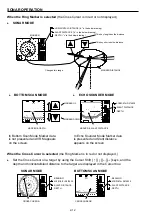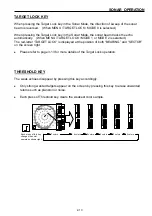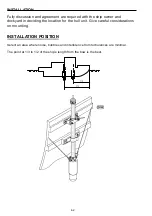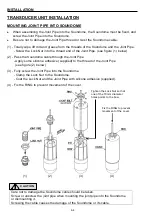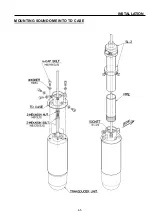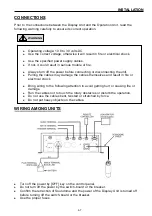3-11
FUNCTION SETTINGS
2. STEP (BOTTOM SCAN)
The step angle (scanning angle) in the Bottom Scan Mode may be selected.
Each press of [
←
] or [
→
] key changes the setting, "3° or 5°."
Select the desired step angle, and then press the Enter key.
3° STEP 5° STEP
3. OFF-CENTER POSITION
The ship’s position on the screen may be selected in the OFF-CENTER Mode.
Each press of [
←
] or [
→
] key changes the setting, "FORE, BACK, RIGHT, LEFT."
Select the desired center position, and then press the Enter key.
FORE BACK RIGHT LEFT
OWN SHIP’S
POSITION
5゜
5゜
3゜
3゜
Summary of Contents for ESR-S1BB
Page 1: ......
Page 56: ...4 3 INSTALLATION DIMENSIONS TRANSDUCER UNIT Unit mm OPERATION UNIT...
Page 58: ...4 5 INSTALLATION MOUNTING SOUNDOME INTO TD CASE...
Page 73: ......