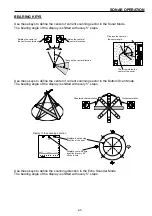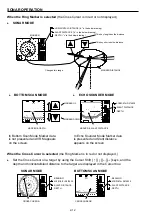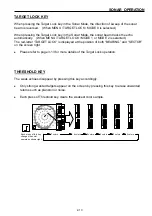3-3
FUNCTION SETTINGS
RETURN TO FACTORY SETTINGS
First press the Power [OFF] key, then press [ON] key while pressing both the Bearing
keys [
←
][
→
] at the same time.
Keep pressing the Bearing keys [
←
][
→
] until the beep sound stops.
Activating this operation will erase all settings excluding "Train Correct" at
FUNCTION SETTINGS, and restore the basic settings from the factory.
USER SETTINGS
Being separated from the Factory Setting function, Settings may be entered by the user
and memorized. This function is called "User Settings". By entering "User Settings"
the ESR-S1BB to suit individual needs can be done. This not only simplifies operation
of the ESR-S1BB, but also adds considerably to its reliability.
All user-implemented data in the ESR-S1BB can be erased by making a reset of the
unit and thus return to "User settings". Please ensure the "User settings" are
memorized on the first operation.
1. MEMORIZE USER SETTINGS
First ensure the functions are at the desired settings.
After disconnecting the power supply once by pressing the Power [OFF] key, then
turn the power supply back on, while pressing both the Operation Mode [1] and the
Power [ON] keys at the same time. Keep pressing [1] and [ON] keys until the beep
sound stops.
After completing this operation all functions and their units will be memorized as set by
the user.
2. RETURN TO USER SETTINGS
In case, for some reason, the ESR-S1BB becomes inoperable, the unit can be reset
by disconnecting the power supply and then turn the power supply back on, while
pressing the Operation Mode [2] and the Power [ON] keys at the same time. Keep
pressing [2] key until the beep sound stops.
This operation can return to “User Settings.”
3. CHANGING USER SETTINGS
To change the functions in User Settings first activate "Return to Factory Settings"
and then memorize "User Settings" again as described in the previous item 1.
NOTE !---------------------------------------------------------------------------------------------------------
Releasing the keys before the beep sounds stops may not complete the
above-mentioned settings. Performing "Return to Factory Settings" will
return all settings to Factory Settings and erase all User Settings.
----------------------------------------------------------------------------------------------------------------------
Summary of Contents for ESR-S1BB
Page 1: ......
Page 56: ...4 3 INSTALLATION DIMENSIONS TRANSDUCER UNIT Unit mm OPERATION UNIT...
Page 58: ...4 5 INSTALLATION MOUNTING SOUNDOME INTO TD CASE...
Page 73: ......