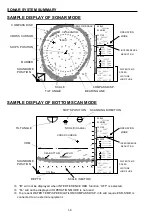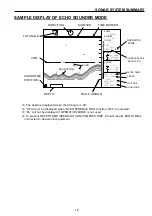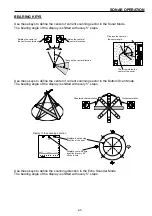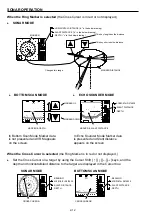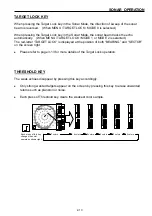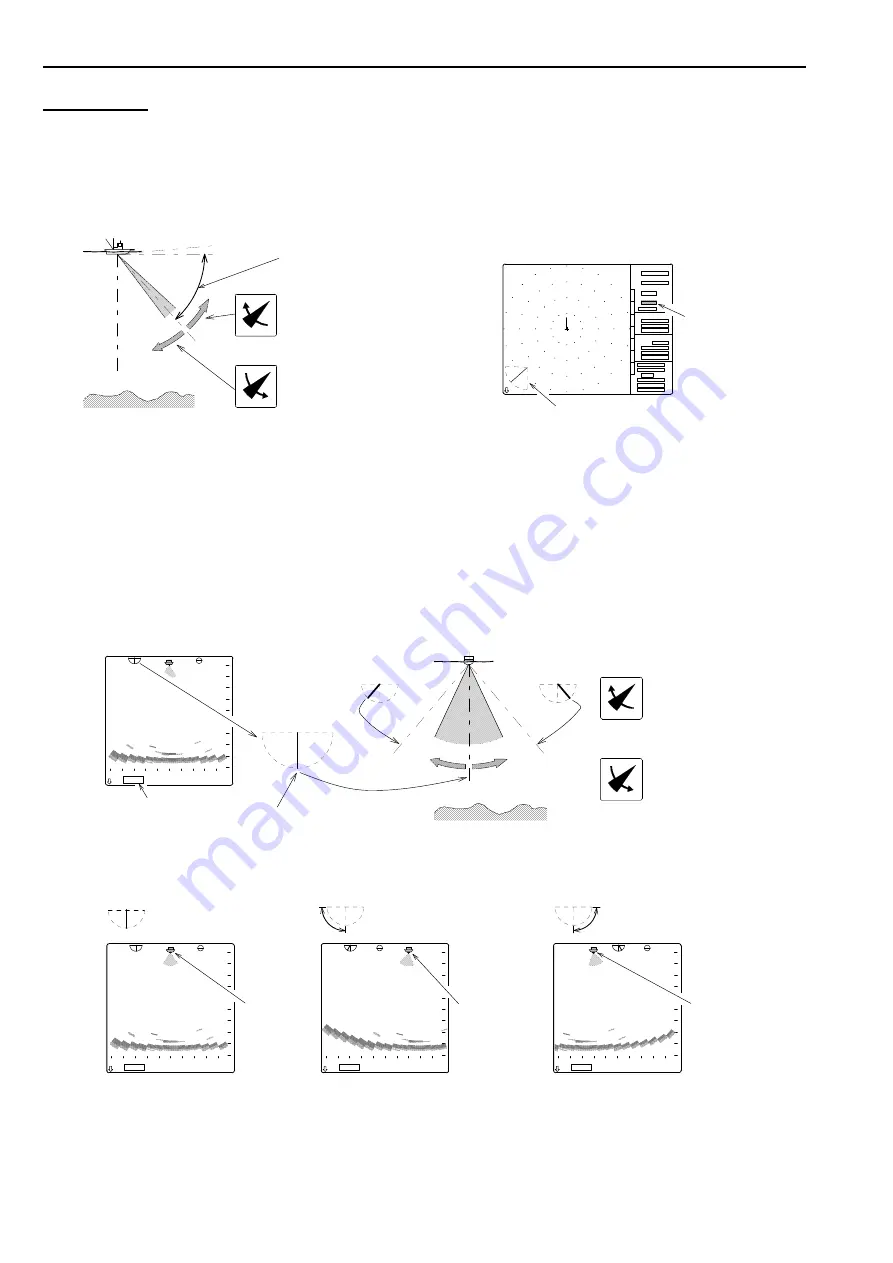
2-6
SONAR OPERATION
TILT KEYS
Use these keys to control the tilt angle in the Sonar Mode.
The tilt angle can be set in increments of 1° from 0° to 5° (upward) to 0° to 90°
(downward).
Changes this angle.
Each press of this key moves
the tilt angle upwards. Displays the values
of the tilt angle.
Each press of this key moves
the tilt angle downwards.
Displays the tilt angle in a diagram.
Use these keys to control the scanning center direction of the detection range in the
Bottom Scan Mode.
Variable range in increments of 3° step: -3° ~ -90° and -3° on another side
Variable range in increments of 5° step: -5° ~ -90° and -5° on another side
(Refer to the page 3-11 for steps)
The angle center is just The center is set in the The center is set in the
under your own ship. range shown by an arrow. range shown by an arrow.
Your own Your own Your own
ship position ship position ship position
(center) (right) (left)
RANGE
BEARING
SECTOR
TILT
MARKER
CURSOR
-90゜
5゜
0゜
Just under your own ship (-90°)
Displays the angle
in a diagram.
Depth, just under
your own ship
Each press of this key
moves the tilt angle
counterclockwise.
Each press of this key
moves the tilt angle
clockwise.
Changes the tilt angle
and the center direction.
Summary of Contents for ESR-S1BB
Page 1: ......
Page 56: ...4 3 INSTALLATION DIMENSIONS TRANSDUCER UNIT Unit mm OPERATION UNIT...
Page 58: ...4 5 INSTALLATION MOUNTING SOUNDOME INTO TD CASE...
Page 73: ......