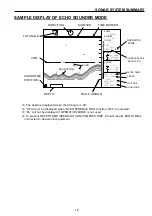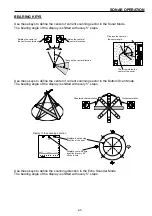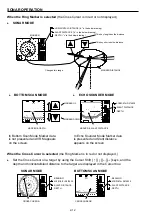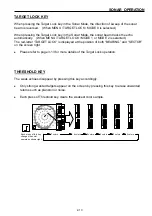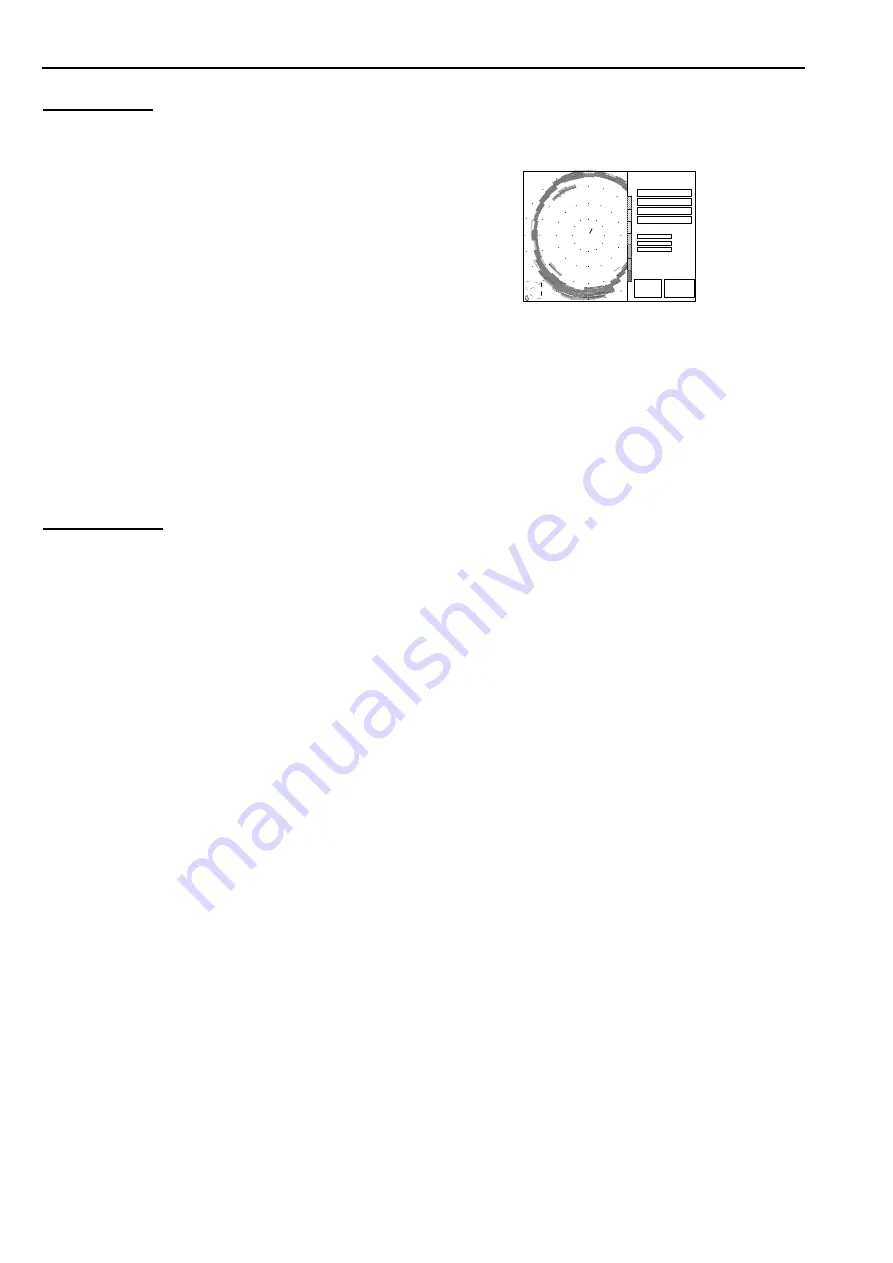
2-14
SONAR OPERATION
MENU KEY
Use this key to set the basic functions.
Pressing this key displays MAIN MENU
on the right of the screen.
Refer to Chapter 3 “FUNCTION
SETTINGS” for more details.
By pressing this key again, MAIN MENU
disappears.
Pressing this key returns to MAIN MENU when the setup menu is displayed.
Use the Enter key to set the function item you changed.
ENTER KEY
After you change the settings in the setup menu, press this key.
Note that the content of the settings is not changed when you exit MAIN MENU by pressing
the Menu key even if you set the function items.
+
M A I N M E N U
Summary of Contents for ESR-S1BB
Page 1: ......
Page 56: ...4 3 INSTALLATION DIMENSIONS TRANSDUCER UNIT Unit mm OPERATION UNIT...
Page 58: ...4 5 INSTALLATION MOUNTING SOUNDOME INTO TD CASE...
Page 73: ......