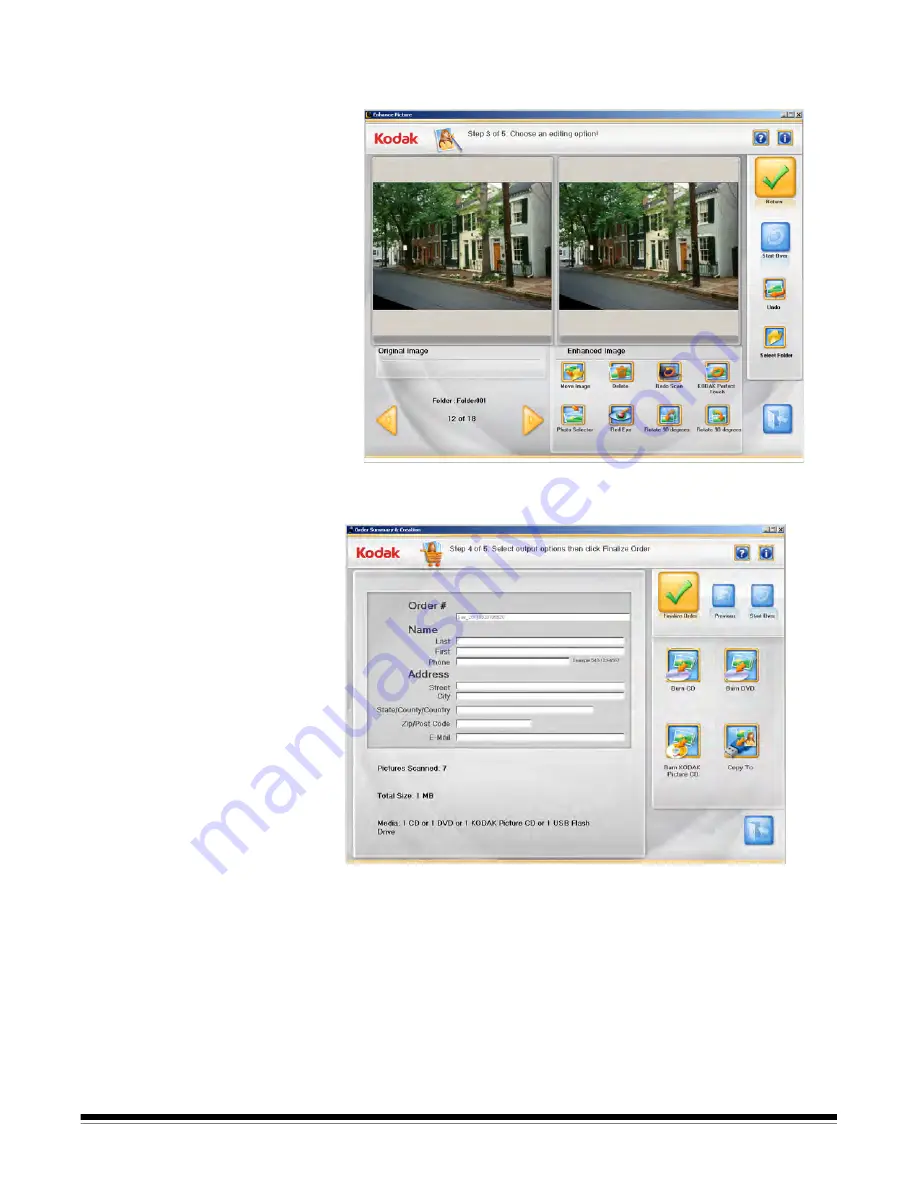
A-61601 June 2012
4-11
• Redo scan may be used to replace a multi-feed image with
images from multiple photos.
12. Make any desired changes, then click
Scanning Completed
.
The Order Summary & Creation screen will be displayed.
13. Verify that all the information in the order summary is complete. Edit
customer information if desired.
14. Output your image files to the desired media.
• If you want to burn a data CD or DVD, click
Burn CD
or
Burn
DVD
and make your selections on the Burn CD/DVD screen.
• If you want to burn a
Kodak
Picture CD, click
Burn KODAK
Picture CD
and make your selections on the Burn CD/DVD
screen.






























