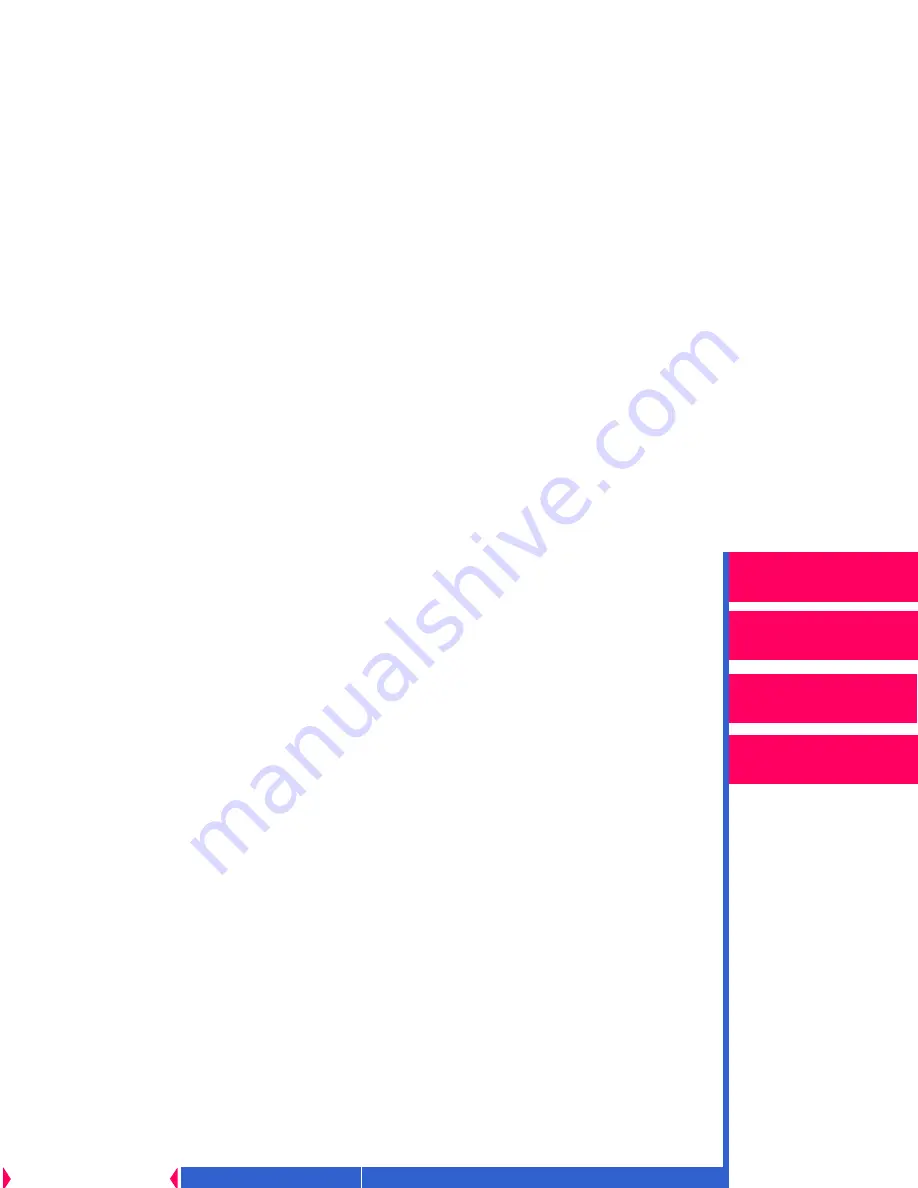
Printing
Guide
CONTENTS
INDEX
SEARCH
HELP
Overview
Installing the Driver
Using Color
Management
Using the Printer
Driver
CONTENTS
Options on the Layout Tab
Options on the Logo Tab
Options on the Color Mode Tab
Options on the Advanced Color Dialog Box
Color Management Options
Color Connector
Creating Color Connector Files
Using Color Connector
System Requirements
Windows Systems
ICC Profiles
Steps to Create Color Connector Files
Color Connector Window
Getting Ready to Use Color Connector
Creating a Color Connector File
Matching Your Monitor to Your Printer’s Output
Color Managing Multiple Sources
Simulating Another Output Device
Using Gamut Alarm
To set gamut alarm:
Setting Rendering Intents



































