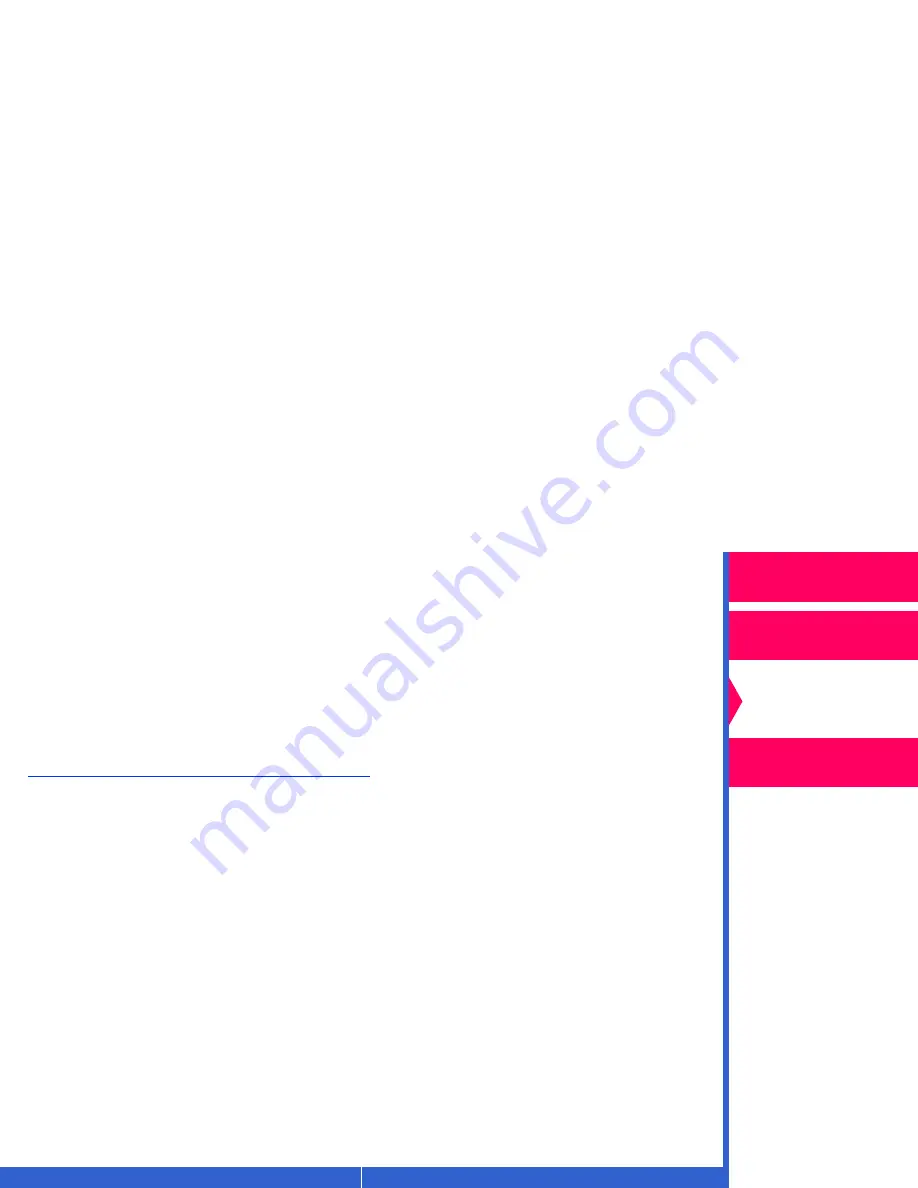
Printing
Guide
CONTENTS
INDEX
SEARCH
HELP
Overview
Installing the Driver
Using Color
Management
Using the Printer
Driver
Options on the Color Mode Tab
The Color Mode tab allows you to select your color management option
(color control mode). Choose from:
•
No color control
•
Printer’s Default Color
•
Kodak Colorflow color connector
•
Color management (windows ICM)
Refer to “Color Management Options”
for a description of these options.
When you select one of the color management options, the options on the
Color Mode tab change.
















































