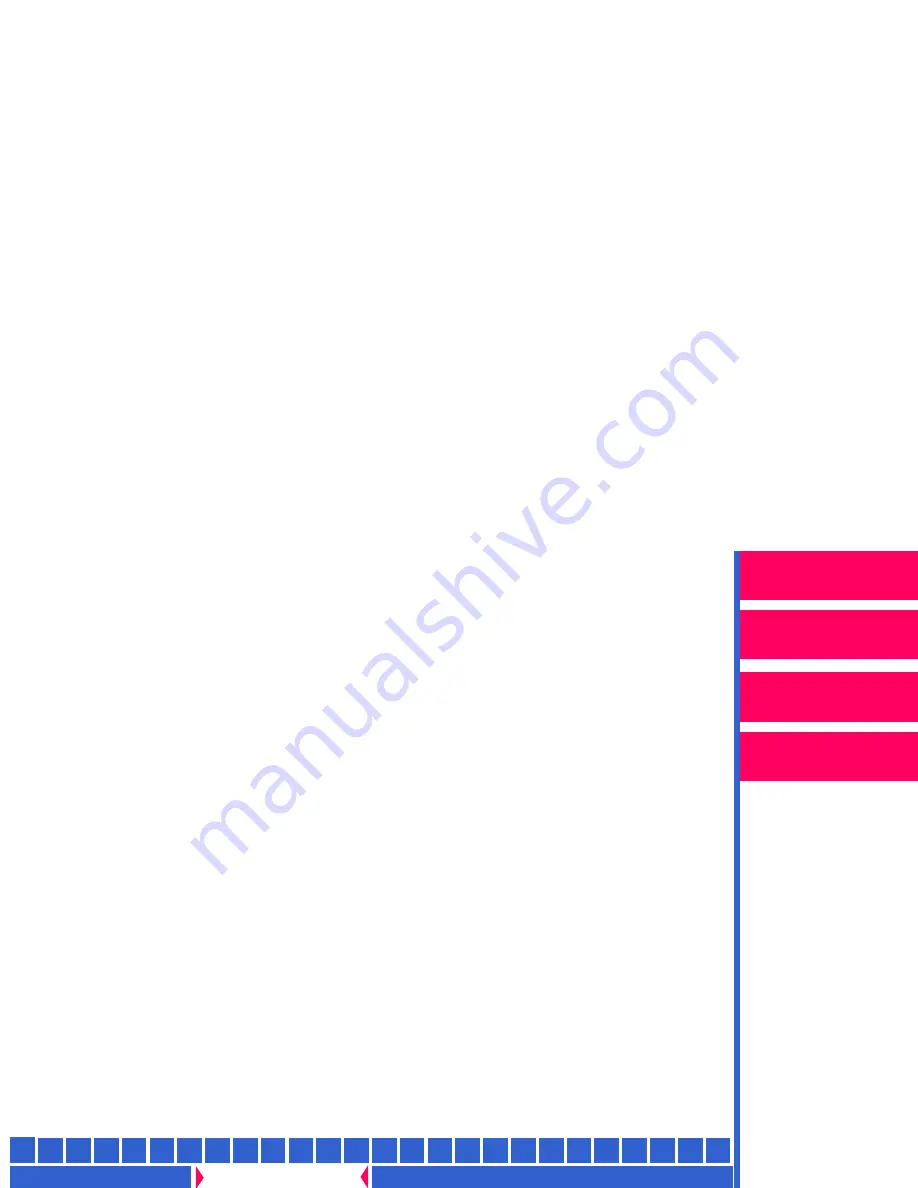
Printing
Guide
CONTENTS
SEARCH
HELP
Overview
Installing the Driver
Using Color
Management
Using the Printer
Driver
A B C D E F G H
I
J
K L M N O P Q R S
T U V W X Y Z
INDEX
color representation in out-of-gamut areas, adjusting
connector file
sending to the printer to save as default
connector file rendering settings, option on Kodak Color tab
contrast, option on Advanced Color property page
creating
color connector files, about
color connector files, prcoedure
current color management settings box, option on Media property page
custom rendering
about
setting
D
default color
deleting
color connector files
transforms in sockets
destination
gamut alarm
transforms
E
exporting a color connector file
as an ICC DeviceLink profile
to be a printer default








































