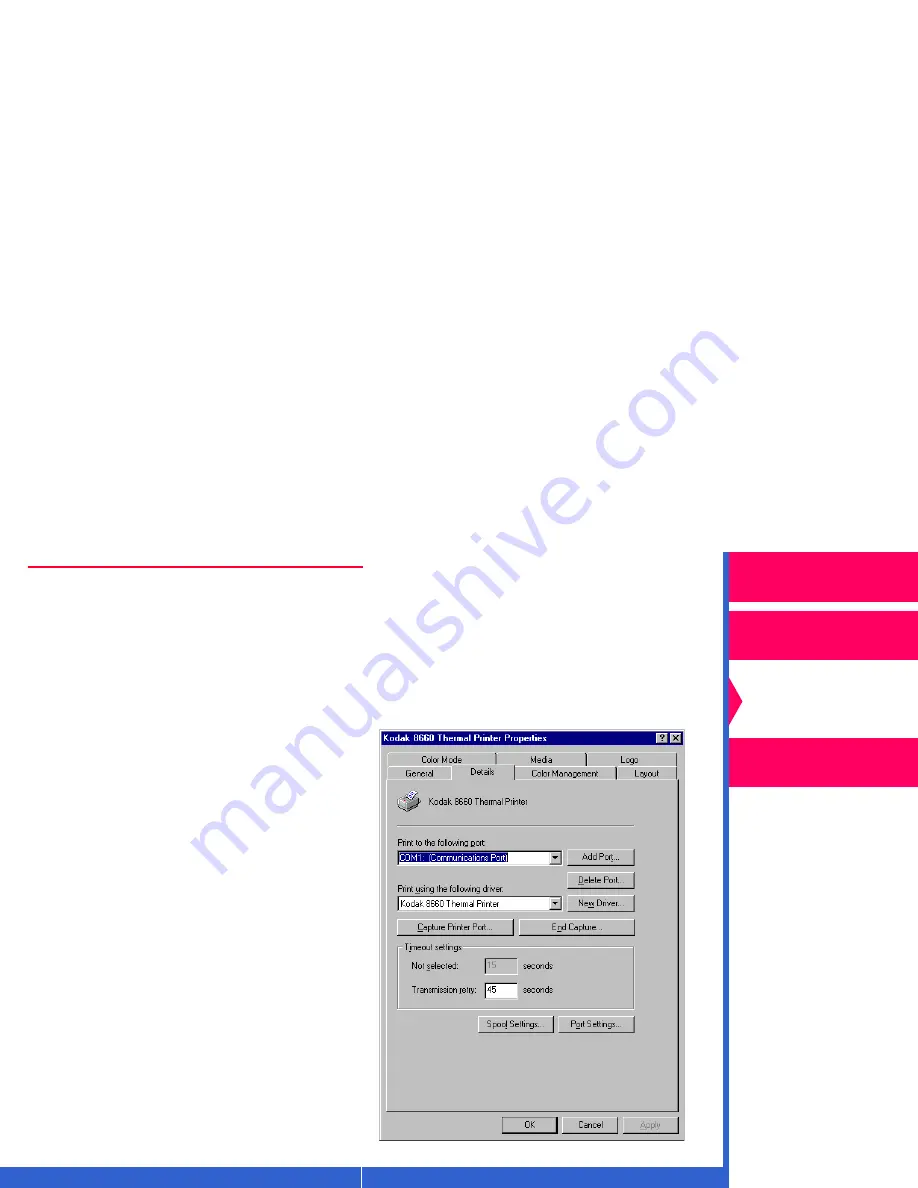
Printing
Guide
CONTENTS
INDEX
SEARCH
HELP
Overview
Installing the Driver
Using Color
Management
Using the Printer
Driver
Getting Started Using the Printer Driver
Before you can use the printer driver, you need to select the printer port
that the driver will use. To select the port:
1.
From the Start menu, select Settings>Printers>.
2.
Double-click on the icon for the printer.
3.
From the Printer menu, select
Properties.
4.
Select the Details tab in the
Printer Properties dialog box
that opens.
5.
Select:
•
the port to which the printer is
connected.
•
the appropriate printer driver.




























