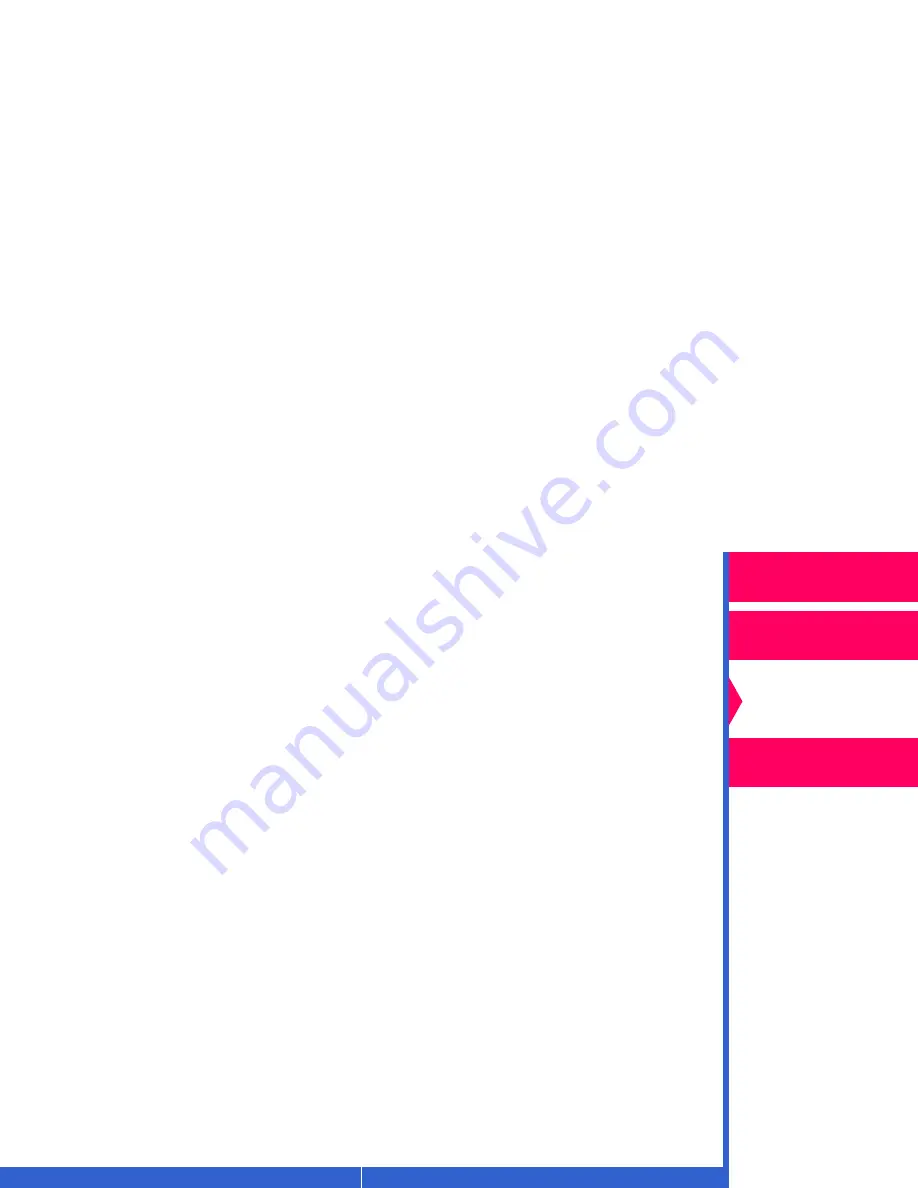
Printing
Guide
CONTENTS
INDEX
SEARCH
HELP
Overview
Installing the Driver
Using Color
Management
Using the Printer
Driver
•
XtraLife—checking this box adds a protective overcoat to the print.
•
Sharpen—allows you to select from None, Normal, or High image
enhancement to improve the sharpness of the document page.
•
Current Color Management Settings box—lists the selection you
made for color management on the Color Mode tab.
•
About—lists the software version of the printer driver.
•
OK—saves your selections, and closes the dialog box.
•
Cancel—cancels your selections, and closes the dialog box.
•
Apply—saves your selections without closing the dialog box.






























