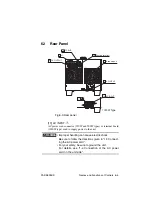PAS SERIES
Maintenance 7-11
■
Calibration status indication
The calibration status indication switches according to the calibration
operation as follows:
0: Calibration start
1: Offset adjustment procedure complete
2: Full scale adjustment procedure complete
3: Offset and full scale procedure complete
7.3.4 Calibration Procedure
The following eight types of calibrated items are available.
• Output voltage offset
• Output voltage in full scale
• Output current offset
• Output current in full scale
• OVP in full scale
• OVP offset
• OCP in full scale
• OCP offset
Be sure to perform calibration on both the offset and full scale.
• After calibrating the offset and full scale of the voltage and
current, be sure to press the SET switch to exit the calibra-
tion. If you switch to a calibration of another item or turn off
the POWER switch before pressing the SET switch, that cal-
ibration is invalid.
• In the calibration mode, the unit outputs voltage or current
used to calibrate the offset or full scale. The unit outputs
approximately 10 % of the rated output during offset calibra-
tion and approximately the rated output during full scale cal-
ibration.
NOTE
Summary of Contents for PAS 10-105
Page 10: ...VIII PAS SERIES This page has been intentionally left blank ...
Page 54: ...3 22 Basic Operation PAS SERIES This page has been intentionally left blank ...
Page 78: ...4 24 Remote Control PAS SERIES This page has been intentionally left blank ...
Page 131: ...PAS SERIES Specifications 8 13 This page has been intentionally left blank ...
Page 137: ...PAS SERIES Specifications 8 19 This page has been intentionally left blank ...
Page 145: ......