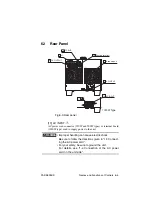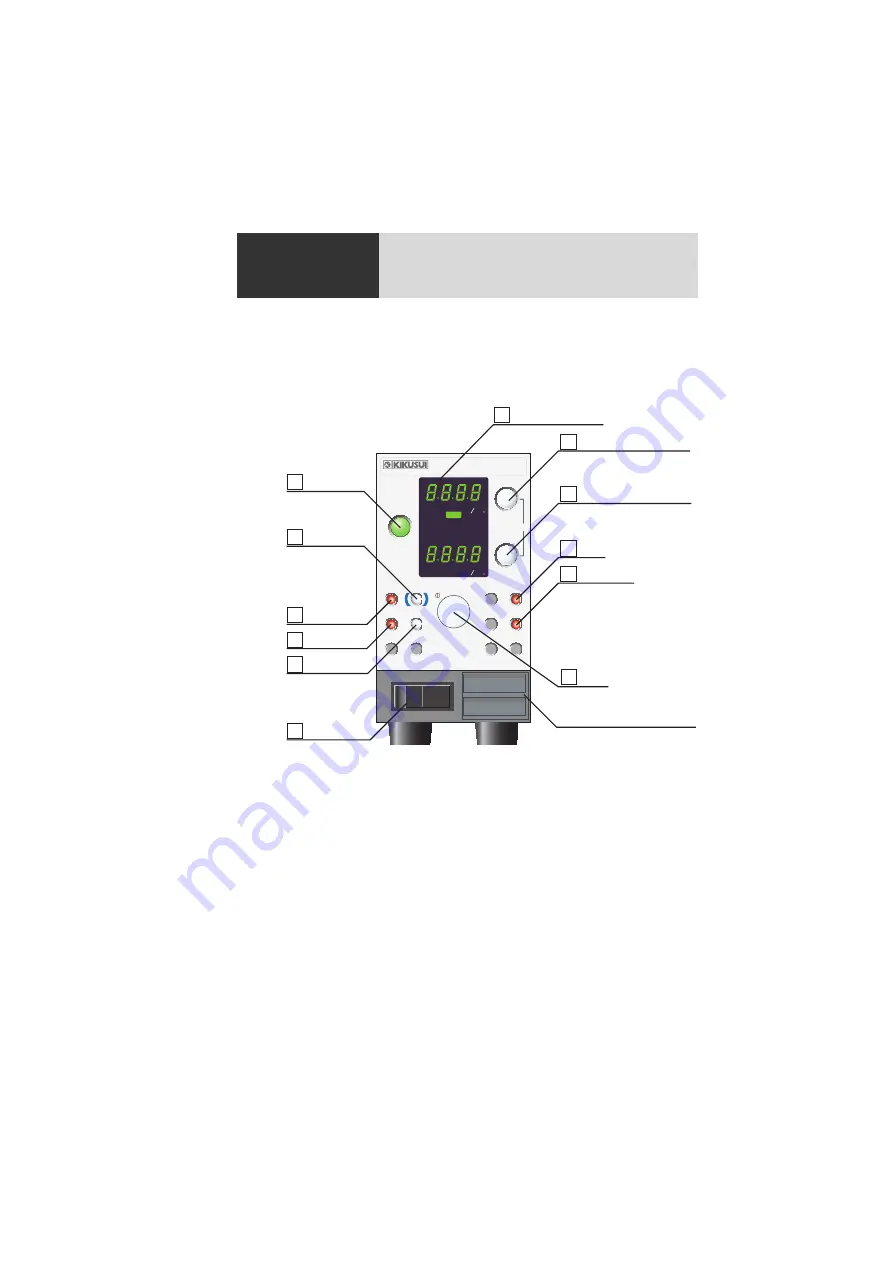
PAS SERIES
Names and Functions of Controls 6-1
Chapter. 6
Names and Functions of Controls
This chapter describes the names and functions of switches, displays,
connectors, and other parts of the front panel and rear panel.
6.1
Front Panel
Fig.6-1 Front panel (Example:350W type)
[1] POWER
Power switch of the unit. Depress the switch to the (
│
) side to turn
the power on, (
○
) side to turn it off.
[2] ADDRESS
Sets the unit's address in the range of 05 to 36 for digital remotely
controlling the unit. Press the switch to set the value; press it again to
release. The specified address takes effect when the unit is power
cycled. For details, see “Connecting & Programming Guide” in the
CD-ROM that came with the PIA4800 series.
V
W
A
W
OUTPUT
OUTPUT
VOLTAGE
CURRENT
CONFIG
SET
ADDRESS
LOCK
COARSE/FINE
OVP
PWR DSPL
PWR DSPL
OCP
SHIFT
O N
CC
CV
OFF
ALM
REGULATED DC POWER SUPPLY
PAS10
-
35
0
-
10V 35A
1 POWER
3 LOCK
2 ADDRESS
4 CONFIG
5 SHIFT
6 OUTPUT
7
8 VOLTAGE
/PWR DSPL
9 CURRENT
/PWR DSPL
12 Dial
10 SET
11 OVP
/OCP
DISPLAY section
Louver (Cooling air-intake)
Summary of Contents for PAS 10-105
Page 10: ...VIII PAS SERIES This page has been intentionally left blank ...
Page 54: ...3 22 Basic Operation PAS SERIES This page has been intentionally left blank ...
Page 78: ...4 24 Remote Control PAS SERIES This page has been intentionally left blank ...
Page 131: ...PAS SERIES Specifications 8 13 This page has been intentionally left blank ...
Page 137: ...PAS SERIES Specifications 8 19 This page has been intentionally left blank ...
Page 145: ......