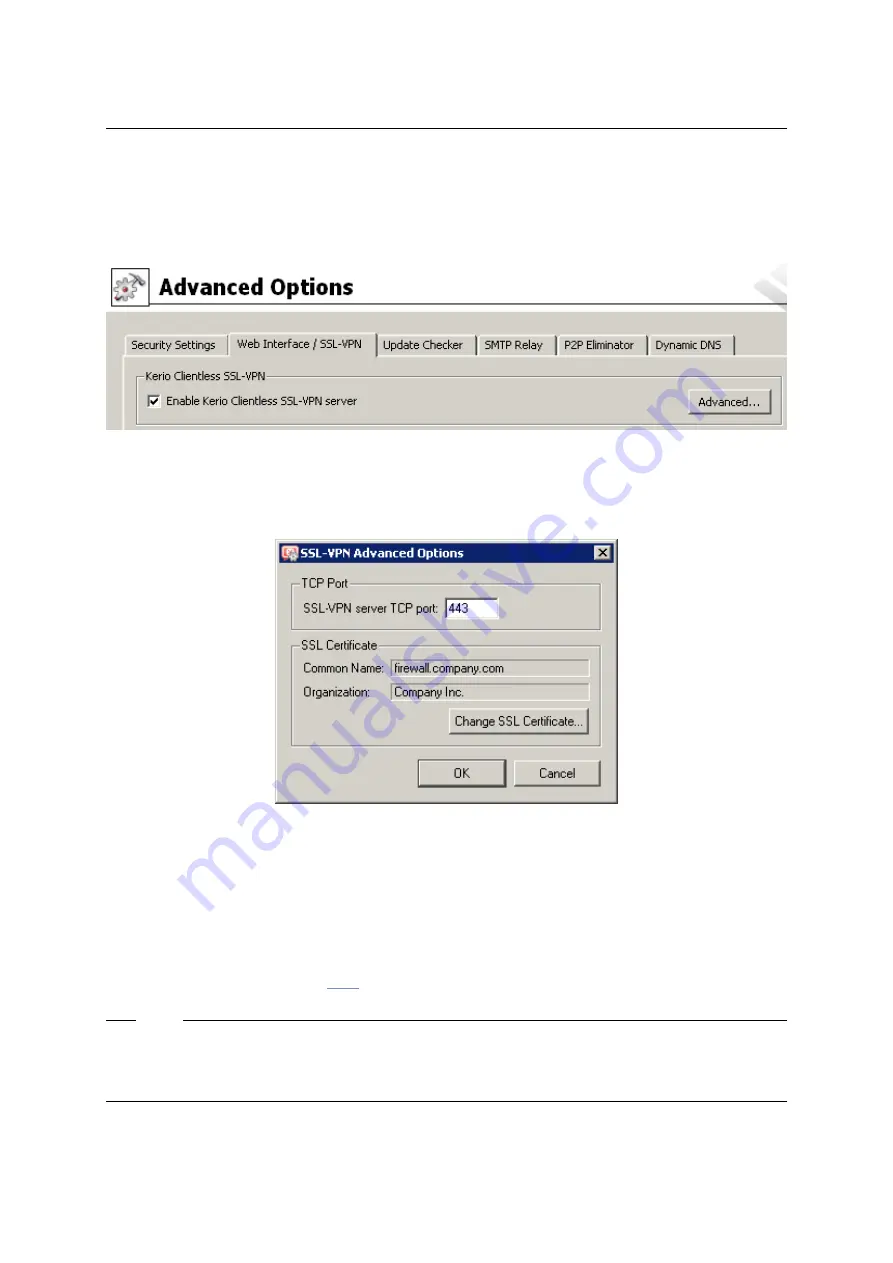
Chapter 24
Kerio Clientless SSL-VPN (Windows)
336
SSL-VPN interface configuration
The
SSL-VPN
interface can be enabled/disabled on the
Web Interface
→
SSL-VPN
in the
Config-
uration
→
Advanced Options
section.
Figure 24.1
Configuration of the SSL-VPN interface
Through the
Advanced
button, you can get to configuration of a port and SSL certificate for
the
SSL-VPN
interface.
Figure 24.2
Setting of TCP port and SSL certificate for SSL-VPN
SSL-VPN’s
default port is port
443
(standard port of the
HTTPS
service).
Click
Change SSL Certificate
to create a new certificate for the
SSL-VPN
service or to import
a certificate issued by a trustworthy certification authority. When created, the certificate is
saved as
sslvpn.crt
and the corresponding private key as
sslvpn.key
. The process of cre-
ating/importing a certificate is identical as the one for
WinRoute’s
interface or the VPN server,
addressed in detail in chapter
Hint
Certificates for particular server name issued by a trustworthy certification authority can also
be used for the Web interface and the VPN server
it is not necessary to use three different
certificates.
Summary of Contents for KERIO WINROUTE FIREWALL 6
Page 1: ...Kerio WinRoute Firewall 6 Administrator s Guide Kerio Technologies s r o...
Page 157: ...12 3 Content Rating System Kerio Web Filter 157 Figure 12 7 Kerio Web Filter rule...
Page 247: ...19 4 Alerts 247 Figure 19 14 Details of a selected event...
Page 330: ...Chapter 23 Kerio VPN 330 Figure 23 55 The Paris filial office VPN server configuration...
Page 368: ...368...






























