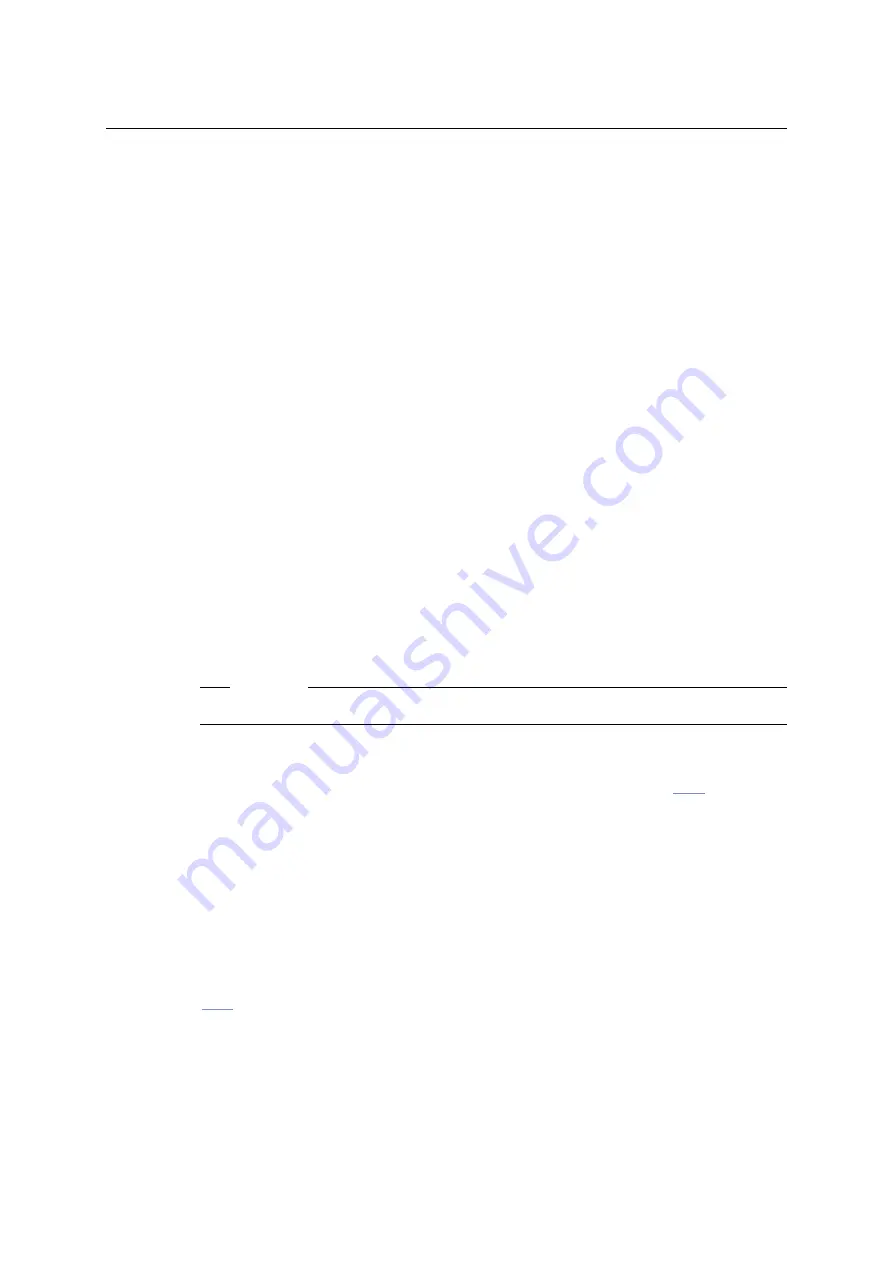
Chapter 12
HTTP and FTP filtering
164
Open the
General
tab to set general rules and actions to be taken.
Description
Description of the rule (information for the administrator).
If user accessing the FTP server is
Select which users this rule will be applied on:
•
any user
— the rule will be applied on all users (regardless whether authenticated
on the firewall or not).
•
any user authenticated on the firewall
— applied on all authenticated users.
•
selected user(s)
— applied on selected users or/and user groups.
Click on the
Set
button to select users or groups (hold the
Ctrl
and the
Shift
keys
to select more that one user /group at once).
Note:
Rules designed for selected users (or all authenticated users) are irrelevant unless
combined with a rule that denies access of non-authenticated users.
And the FTP server is
Specify FTP servers on which this rule will be applied:
•
any server
—any FTP server
•
server
— IP address of DNS name of a particular FTP server.
If an FTP server is defined through a DNS name,
WinRoute
will automatically per-
form IP address resolution from DNS. The IP address will be resolved immediately
when settings are confirmed by the
OK
button (for all rules where the FTP server
was defined by a DNS name).
Warning
Rules are disabled unless a corresponding IP address is found!
•
IP address from group
— selection of IP addresses of FTP servers that will be
either denied or allowed.
Click on the
Edit
button to edit IP groups (for details see chapter
Action
Select an action that will be taken when requirements for users and the FTP server are
met:
•
Allow
—
WinRoute
allows connection to selected FTP servers under conditions set
in the
Advanced
tab— see below).
•
Deny
—
WinRoute
will block certain FTP commands or FTP connections (according
to the settings within the
Advanced
tab).
Check the
Log
option to log all FTP connections meeting this rule in the
Filter
log (see
chapter
).
Go to the
Advanced
tab to define other conditions that must be met for the rule to be applied
and to set advanced options for FTP communication.
Summary of Contents for KERIO WINROUTE FIREWALL 6
Page 1: ...Kerio WinRoute Firewall 6 Administrator s Guide Kerio Technologies s r o...
Page 157: ...12 3 Content Rating System Kerio Web Filter 157 Figure 12 7 Kerio Web Filter rule...
Page 247: ...19 4 Alerts 247 Figure 19 14 Details of a selected event...
Page 330: ...Chapter 23 Kerio VPN 330 Figure 23 55 The Paris filial office VPN server configuration...
Page 368: ...368...






























