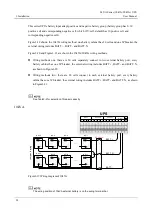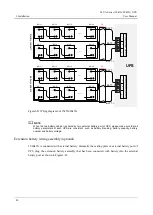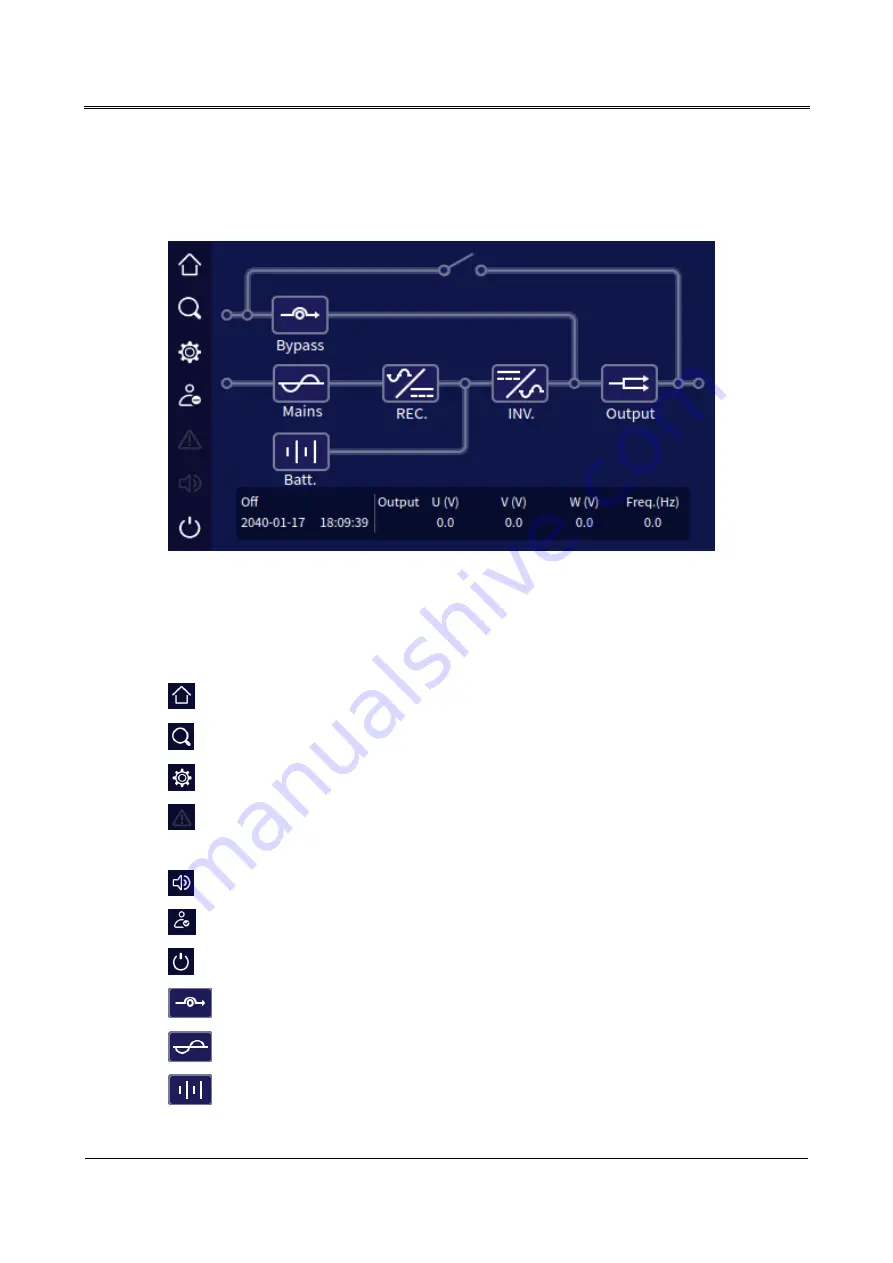
4 Touch Screen Operation
MY-A Series (10kVA-20kVA) UPS
User Manual
46
4.2 Main Page
After powering on, the touch screen will enter initialize. Then will enter system monitoring main
page after powering on, as shown in Figure4-2.
Figure4-2
Main page
4.2.1 Icon Meaning
In the main page, it shows the topological structure of UPS. The icon meaning is as follows:
: Homepage. Click the icon in any page, it will return to the main page.
: Information management. Click the icon it will enter the information management page.
: Setting management. Click the icon, it will enter the setting management page.
: Current fault information. If there is any fault, click the icon, you can check the corresponding
fault information.
: Buzzer. Click the icon to control the buzzer.
: Login.
: ON/OFF.
: Bypass information. When bypass is abnormal, the icon will be on and show in red.
: Mains information. When mains is abnormal, the icon will be on and show in red.
: Battery information. When battery is abnormal, the icon will be turn on and show in red.