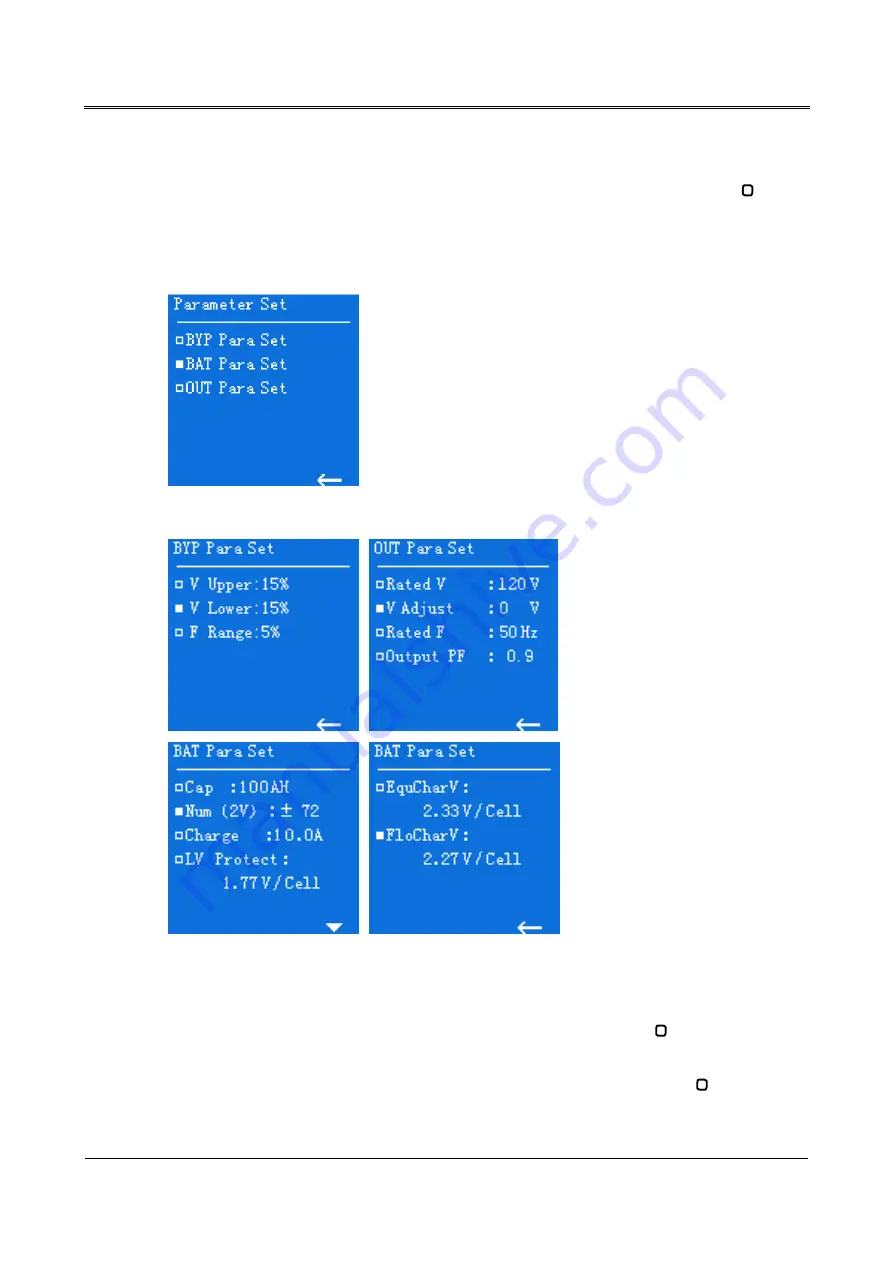
5 LCD Screen Operation
MY-A Series (10kVA-20kVA) UPS
User Manual
80
5.5.1 Parameter Setting
In the settings management page, select the "Parameter Set" option, and short press the "
"
button
shortly to enter the parameter settings page, which is a second class page, mainly for the directory
display function, the page display includes: bypass parameter settings, battery parameter settings and
output parameter setting three, as shown in Figure5-9 and Figure5-10.
Figure5-9
Parameter setting page
Figure5-10
Details of parameter setting page
By shortly pressing the up/down page button to achieve the page option selection, the selected option
in front of the hollow box will become a solid box, at this time short press "
"
button can go to the
corresponding next level of settings page. When you select the back button at the lower right corner,
the return button is displayed as an opposite color state, and this time, short press "
"
button can go






























