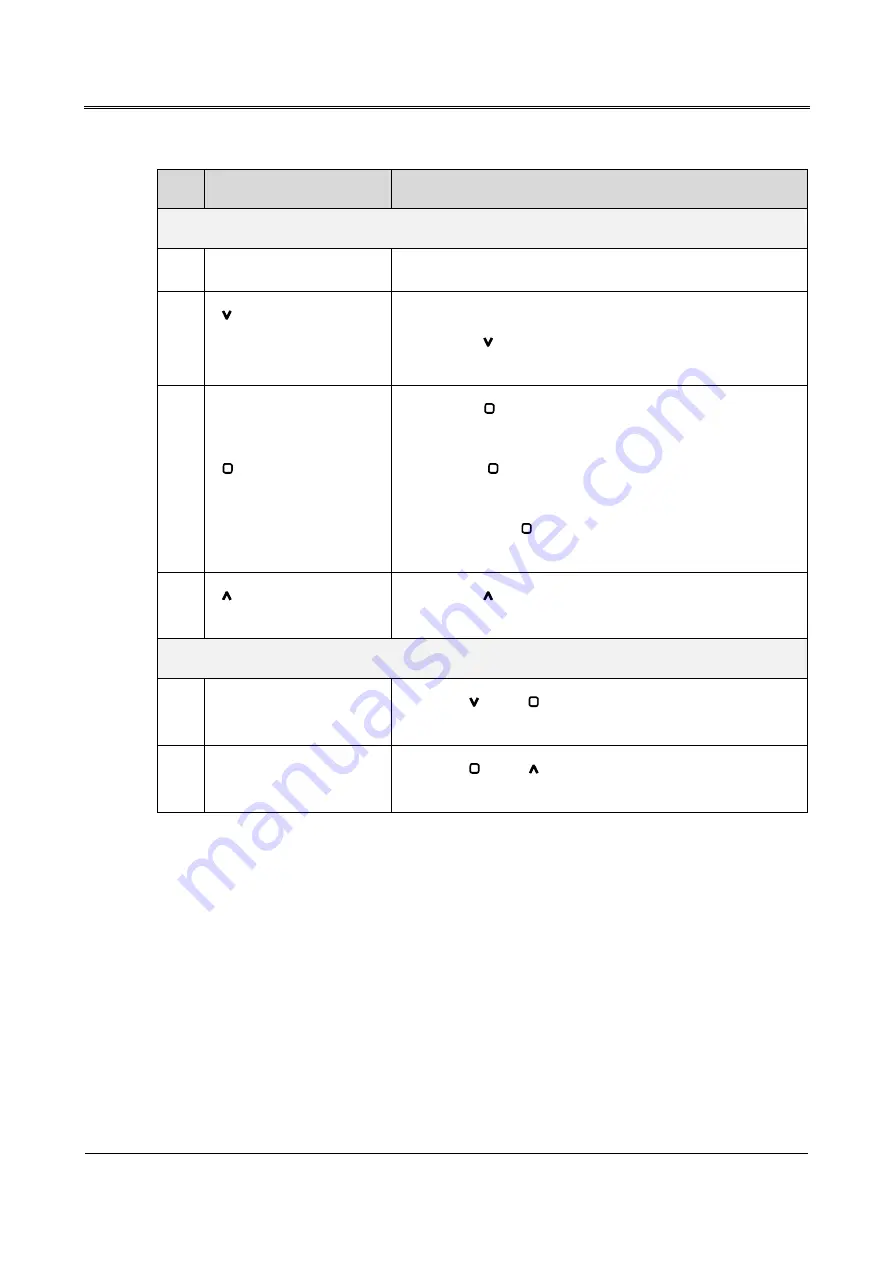
MY-A Series (10kVA-20kVA) UPS
User Manual
2 Overview
9
Table2-2
Illustration for LCD operation panel
No. Name
Illustration
Illustration for operation panel
○
1
LCD screen display
Shows the working status and system setting.
○
2
"
" page down button
and power off LED
indicator
Short press "
" button, the LCD will enter next setting page.
○
3
"
" function button and
breathing light
Short press "
" button to confirm the command of the current
LCD page.
Long press "
" button for 3s, will entry the parameter and
function setting page.
When UPS is on, "
" button will be in a cycle of light up to
fade out.
○
4
"
" page up button and
power on LED indicator
Short press "
" button, the LCD will enter previous page or
previous option.
Combination buttons operation instructions
○
5
Power on
Press the "
" and "
" button for 2s at the same time, the UPS
on and the corresponding indicate LED is on.
○
6
Power off
Press the "
" and "
" button for 2s at the same time, the UPS
off and the corresponding indicate LED is on.
















































