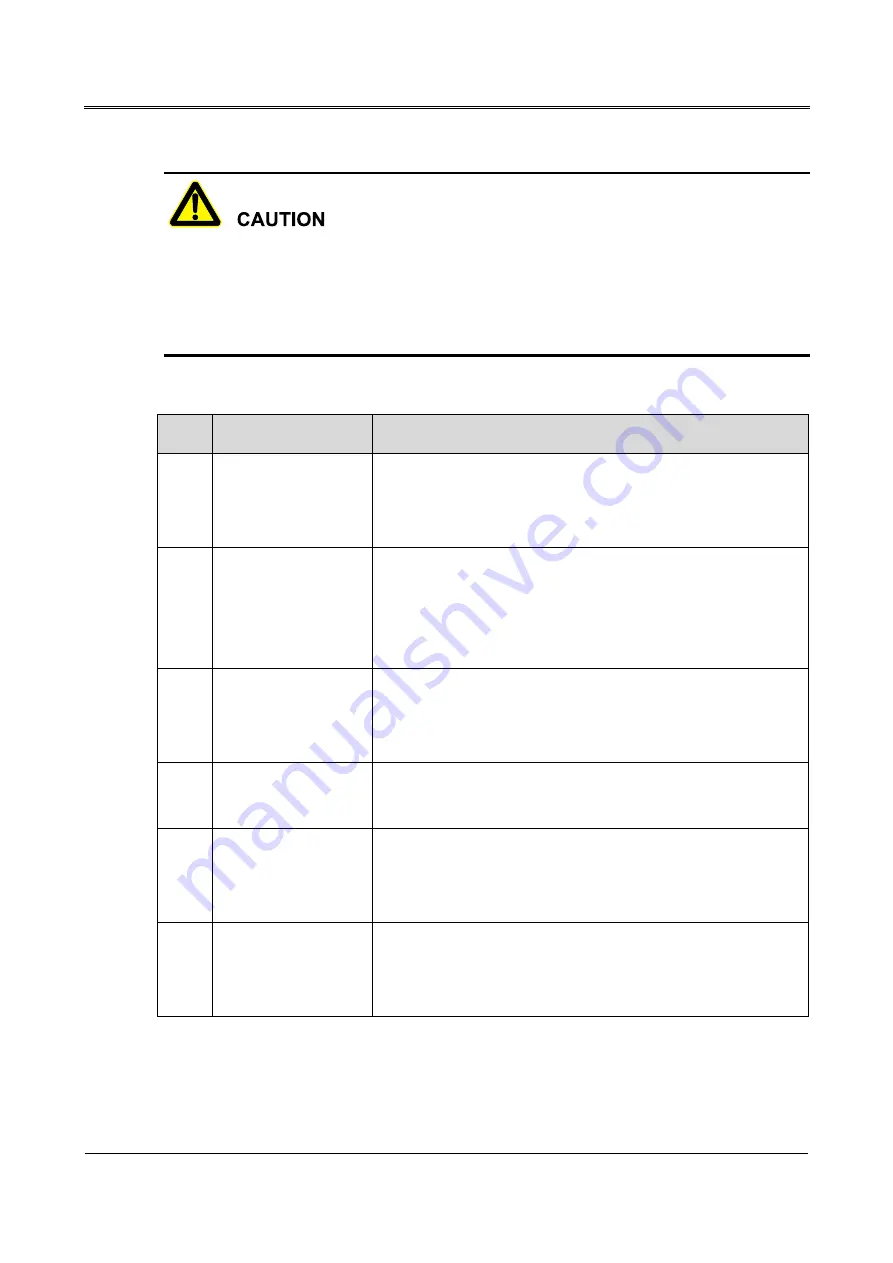
MY-A Series (10kVA-20kVA) UPS
User Manual
2 Overview
15
Input dry contact port of EPO must be short circuit, UPS can work normally.
If EPO port is disconnected, UPS shutdown all output of inverter and bypass, meanwhile the display
screens report EPO fault. UPS will be release this fault after UPS shutdown totally and this port
restoring short circuit.
Table2-7
The settable item and illustrations of input dry contact
NO.
Item
Illustration
1
Charge disabled
The charge disabled signal of battery: The UPS will alarm and
turn off the battery charge when receiving this signal. The trigger
level of signal is settable.
2
External MBB on
The breaker on signal of external maintenance bypass: The UPS
will alarm and turn off the inverter output and switch over bypass
output when receiving this signal. The trigger level of signal is
settable.
3
External BB status
The breaker disconnected signal of external battery: The UPS will
alarm and prompts fault when receiving this signal. The trigger
level of signal settable.
4
UPS remote ON/OFF
The remote ON/OFF signal of UPS: The UPS will on when
receiving this signal. The trigger level of signal is settable.
5
Batt. ground fault
The fault signal of battery ground: The UPS will report an alarm
and prompts fault when receiving this signal. The trigger level of
signal is settable.
6
Discharge disabled
The discharge disabled signal of battery: The UPS will report an
alarm and prohibits the battery discharge when receiving this
signal. The trigger level of signal is settable.
















































