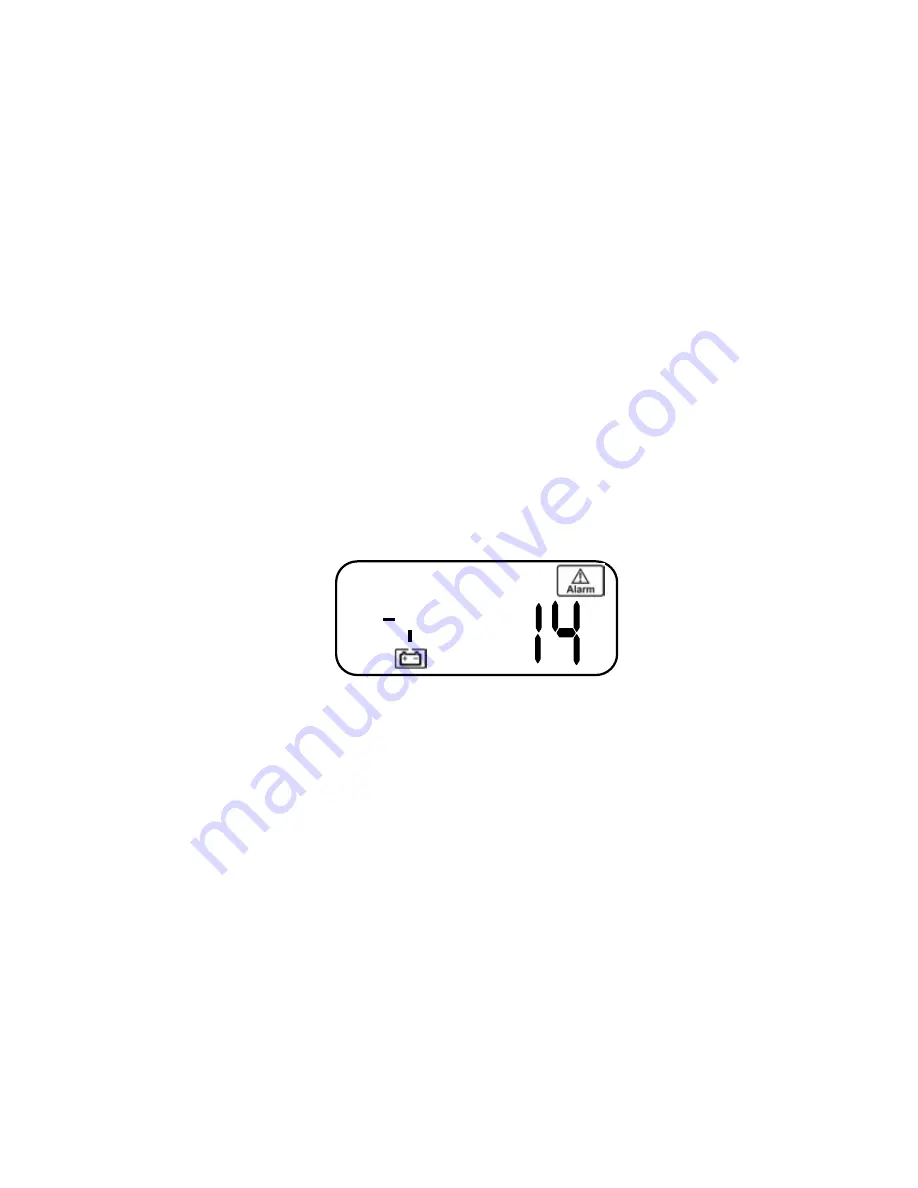
10.1 UPS Latch Alarm Conditions
UPS may lock itself.
These conditions may occur if the start procedure has not been followed.
If there is an output short on the load side of the UPS.
A DC short has occurred when connecting batteries that are not configured correctly.
The UPS has been damaged during installation or shipping.
A Severe surge or lighning strike may also cause a latching alarm
The Latched alarm prevent further use of the UPS or changes to the UPS while it is connected to the AC power
and the DC is also connected.
To clear this alarm, follow the procedure below. When the alarm is cleared, the UPS may indicate a fault code
which will assist in identifying the cause or may also allow the UPS to function normally.
The LCD will display an alarm code.
Notice the Triangle Icon in RED.
UPS
LOAD
INPUT
Code
10.2
The procedures used to release the UPS from the locked up status are below:
(a)
(b)
(c)
(d)
(e)
(f)
Check and record the error code.
Check user’s manual to understand possible cause, solve the problem or call service provider.
Press
OFF
key and hold for 5 seconds until there is an audible double beep.
Unplug AC input power cord or turn off power source switch.
Disconnect the batteries.
After UPS completely shut off wait one minute
Check and verify the AC values to the UPS.
Verify the DC string voltage and battery VDC.
Proceed and follow the start-up instructions in section (2)
If the alarm has not cleared proceed to the Alarm code section on page…..
27
Section 10
DBL MX-U Series UPS Outdoors 1000-2000W 120V Manual English
20180312
- This manual is for qualified personnel only
















































