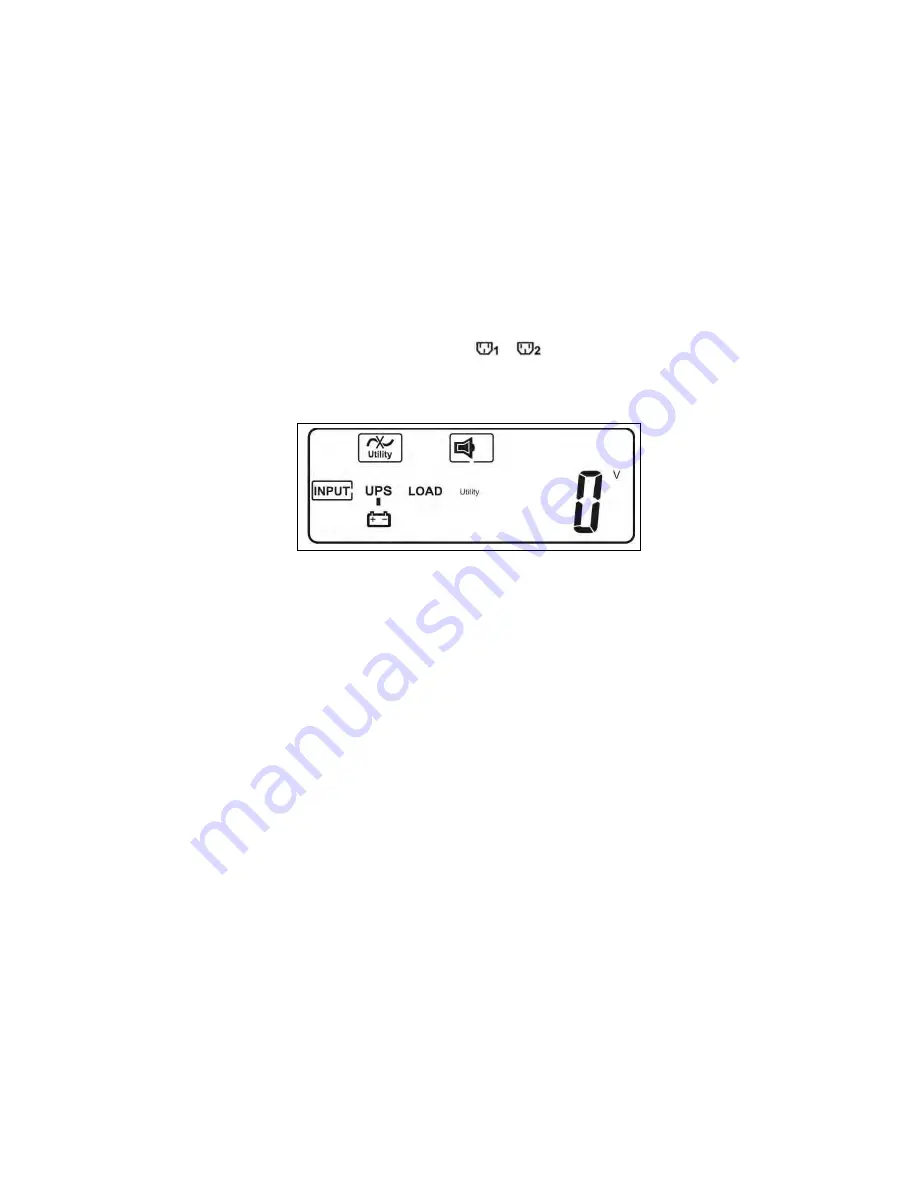
9.
1.2
Cold Start (DC start) Using the Batteries Only
1. Ensure the external batteries are properly connected to the UPS and fully charged.
Press and hold the
“ON”
key for 3 seconds until you hear two beeps, release button and press the
“ON”
button again
for 3 seconds until you hear the beeps, release the button to confirm the cold start procedure. ( If the sequence is not
followed or the time between pressing the On button the first time and then the second time exceeds10 seconds, the
UPS will not cold start and shut off*.
*
If this happens, repeat the procedure once more.)
2. 5 seconds after cold starting, the amber LEDs for outputs "
","
will be
ON,
with an intermittent audible alarm
and the LCD panel will indicate the power-flow. Notice that the INPUT has a block around the word and the reading is ‘0’
Scroll using the down or up button to read the output VAC, Current, Load %, DC voltage etc.
Load may be connected to this UPS before the cold start or after.
To Shut down the UPS, press and hold the
“OFF”
button and listen for the Audble beeps, then release.
Note:
The DC Voltage will decline in this state of operation due to the draw on the batteries. If the UPS is used in this
state for long periods of time, then the batteries will need to be charged.
AC power may be applied to the UPS at any time during this operation. The UPS will recognize the AC power
and operate normally.
If AC is applied to the UPS at any time during this operation, then the charger will begin charging the batteries.
2
6
DBL MX-U Series UPS Outdoors 1000-2000W 120V Manual English
20180312
- This manual is for qualified personnel only






























