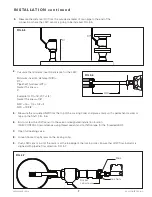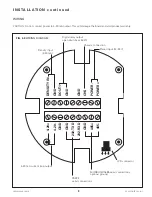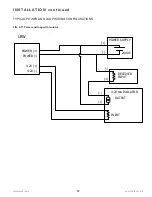LRWMANUAL 0918
KAM CONTROLS, INC.
6
Prior to mounting verify that the tip of the sensor
is all the way inside the seal housing.
FIGS. 3-3, 3-4.
If sensor is not fully enclosed inside the seal
housing, pull the shaft back until the probe is
all the way in the seal housing and tighten
the Socket Cap Screws on the locking collar.
This will prevent the LRW shaft from sliding
and the probe from getting damaged during
mounting.
1.
2.
FIG. 3-3
FIG. 3-4
I N S TA L L AT I O N c o n t i n u e d
INSERTABLE/RETRACTABLE INSTALLATION
The KAM
®
LRW sensor should be installed
according to FIG. 3-2. A full-opening ball valve is
used to isolate the LRW sensor from the pipeline
during installation or removal. The seal housing of
the LRW sensor allows the probe to be inserted
and removed from the pipe under pressure and flow
conditions. It is the user’s responsibility to
ensure that the LRW sensor be placed at the most
representative point within the flow profile (see
location recommendations above). The LRW
sensor should be inserted so that the window of
the probe is located in the center of the diameter of
the pipeline.
Note: If line pressure exceeds 100 psi, use a KAM
®
IT Insertion Tool when installing/removing
the KAM
®
LRW sensor.
Locking Collar
Seal Housing
Full-opening
Ball Valve
FIG. 3-2
KAM
®
LRW INSTALLED ON A MAIN PIPE
Socket cap screws
Loosen to retract
probe into seal housing