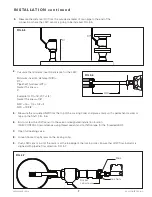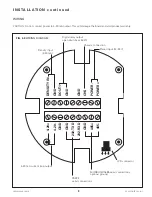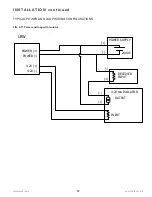LRWMANUAL 0918
KAM CONTROLS, INC.
19
K A M L R W O P E R AT I O N c o n t i n u e d
DATA CAPTURE IN REALTERM
Click on the "Capture" tab. FIG 4-6
Uncheck the "Direct Capture" option
Click on the button marked with the ellipses: "..."
A new window will open. If a folder is not already selected, choose a folder and click open. Name the data file
and save to selected folder. FIG 4-7. Click on "Open".
Press the "Start: Overwrite" button. The screen will clear and start continuously capturing all data. Fig. 4-6.
FIG. 4-6
1.
2.
3.
4.
5.
Capture
tab
Direct capture
Ellipses button
(pauses data capture)
Start: Overwrite
(overwrites existing
data)
Start: Append
(resumes data
capture)
FIG. 4-7
Click here