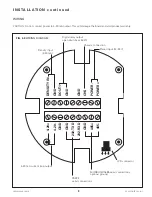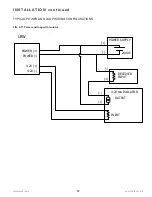LRWMANUAL 0918
KAM CONTROLS, INC.
23
In cases where on-site reference measurement (Karl Fischer or centrifuge) is not available, the LRW™ can be verified
after obtaining results of manual sample analysis at a laboratory.
K A M L R W O P E R AT I O N c o n t i n u e d
CALIBRATION WITH LABORATORY RESULTS
Connect PC to the LRW™ sensor via supplied RS232 serial port or RS232/USB adapter and launch RealTerm. If
not already done, follow steps indicated on pages 15-18 to configure RealTerm.
Manually draw (3) samples of fluid according to API MPMS Chapter 8.1, waiting at least 15 minutes between
sample draws.
Each time a sample is drawn, note or take a screen shot of the current LRW™ reading in the RealTerm window.
Send the samples to the lab for water content determination.
Once results have been received from the lab, average the water content from the three samples. This value is
the "Lab observed % water."
Average the water content from the three LRW screen shots. This value is the "LRW observed % water."
NOTE: The "LRW observed % water" should be more than 0 and less than the maximum water % on the
calibration table.
Type "=pcal,<LRW observed % water>, <Lab observed % water>" in the command port under the "Send" tab
and click on "Send ASCII." In other words, if the LRW observed water was 1.5% and the Lab observed % water
was 1.75%, you would input "=pcal,1.5,1.75" FIG. 4-12
Calibration results will be displayed. FIG. 4-13
1.
2.
5.
6.
7.
8.
4.
3.
FIG. 4-12
FIG. 4-13