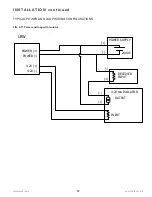LRWMANUAL 0918
KAM CONTROLS, INC.
25
K A M L R W O P E R AT I O N c o n t i n u e d
DENSITY INPUT VERIFICATION AND RE-CONFIGURATION continued
If the density is disabled (FIG 4-16), enable it by typing the command “=don” and clicking on "Send ASCII." FIG.
4-17. The density input should only ever be disabled in situations where process density remains constant. Den-
sity can be disabled by typing "=doff" and clicking on "Send ASCII."
FIG. 4-17
2.
FIG. 4-16
To change the density input range to
specific gravity units
:
Enter "=den" and click on "Send ASCII."
To change the values, enter "=den4,<4mA Density value>" and "=den20,<20mA Density value>" and then click
"send ASCII." For instance, if the desired low end of the range was 0.8 g/cm3 and the desired high end of the
range was 0.95 g/cm3, you would enter "=den4,0.85" and "=den20,0.95". FIG. 4-18. Values can be entered in
either command port, but you must click the "send ASCII" button associated with each port.
1.
2.
Units for the density input range can either be API gravity or g/cm3. Current input units are indicated under Process
Parameter Values. Fig. 4-16. If the input units on the LRW do not match the output units of the densitometer or PLC,
both units and values must be changed to match the output from the densitometer/PLC.
FIG. 4-18