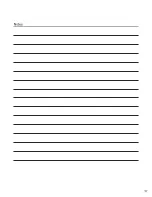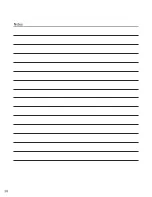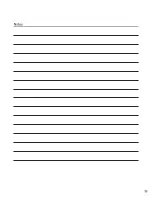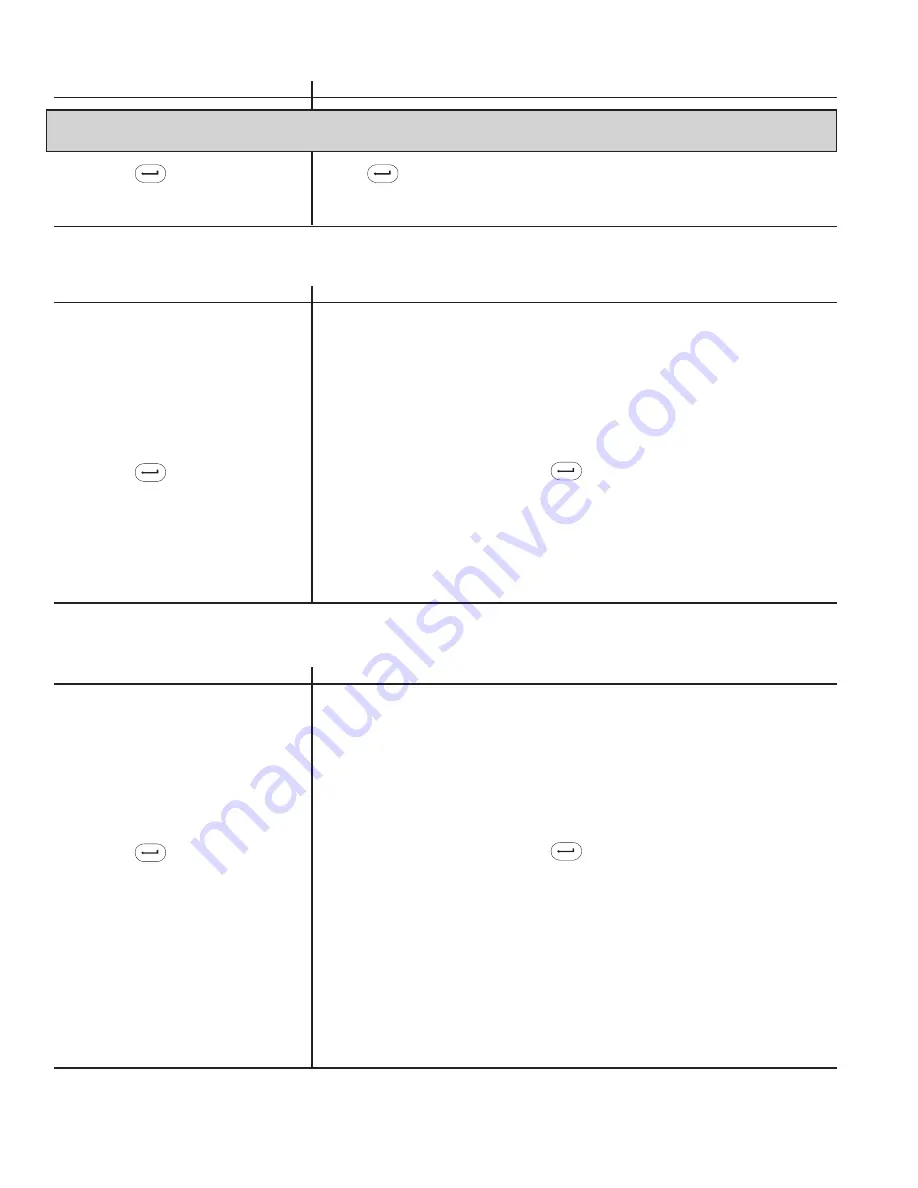
28
Step
Detailed Instructions
Caution: If you are deleting multiple Key Access User IDs, you may need to depress the
outside lever to provide additional power.
7.
Press .
Press (Enter key) to exit this procedure. The lock responds with two
si mul ta neous beeps/flashes of the green and red LEDs and exits this
procedure.
Delete Key Access User Using the Smart Key
Step
Detailed Instructions
1.
Power lock.
Power the lock by depressing the outside lever.
2.
Enter Master User or a
Enter the Master User or a Manager User combination. The lock will beep/
Manager User combination.
flash the green LED on each keystroke entered. If the Clear key is pressed
during data entry, the lock responds with one beep/flash of the green LED
fol lowed by the red LED, and all digits of the combination must be re-
entered. The lock responds with three beeps/flashes of the green LED to
indicate available entry. If the com bi na tion is not valid, the lock re sponds with
three beeps/flashes of the red LED.
3.
Press then 32.
Before re-lock time expires, press (Enter key) followed by the 3 key and
then the 2 key. The lock re sponds with two beeps/flashes of the green LED.
4.
Insert the Key of the Access
Insert the Key of the Access User to be deleted into the lock key reader.
User to be deleted into the
The lock re sponds with two si mul ta neous beeps/flashes of the green and
key reader.
red LEDs and exits this procedure. The lock responds with two beeps/
flashes of the red LED if the Access User’s Key is not valid.
The Key Access User is now deleted.
Deactivate a Manager User
Step
Detailed Instructions
1.
Power lock.
Power the lock by depressing the outside lever.
2.
Enter Master User
Enter the Master User combination. The lock will beep/flash the green LED
combination.
on each keystroke entered. If the Clear key is pressed during data entry, the
lock responds with one beep/flash of the green LED fol lowed by the red
LED, and all digits of the combination must be re-entered. The lock responds
with three beeps/flashes of the green LED to indicate avail able entry. If the
combination is not valid, the lock responds with three beeps/flashes of the
red LED.
3.
Press then 91.
Before re-lock time expires, press (Enter key) followed by the 9 key and
then the 1 key. The lock re sponds with two beeps/flashes of the green LED.
4.
Enter a Manager User ID.
Enter a Manager User ID. The lock responds with two beeps/flashes of the
green LED if the Manager User ID is allowed within the current lock con fig u -
ra tion. The lock responds with two beeps/flashes of the red LED to indicate
an error.
5.
Enter the Manager User
Re-enter the Manager User ID again for ver i fi ca tion. The lock responds with
ID again.
two si mul ta neous beeps/flashes of the green and red LEDs if the Manager
User ID was verified suc cess ful ly. The lock responds with two beeps/flashes
of the red LED to indicate an error.
The specified Manager User has now been deactivated.
Summary of Contents for PowerLever 455 Series
Page 1: ...PowerLever 455x Operating Instructions...
Page 37: ...37 Notes...
Page 38: ...38 Notes...
Page 39: ...39 Notes...