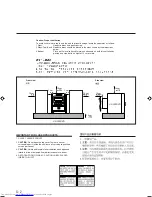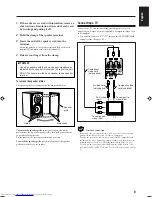3
English
Location of the Buttons and Controls
Become familiar with the buttons and controls on your unit.
Remote Control
Remote Control
See pages in parentheses for details.
1
FADE MUTING button (11)
2
VIRTUAL SURROUND button (31)
3
AHB PRO (Active Hyper Bass Pro) button (11)
4
DVD
8
(pause) button (17, 32, 35, 52)
5
Source selection buttons
• DVD
3
(play) button
(10, 17, 18, 20 – 22, 32, 35, 36, 47, 51 – 53)
• MD
(play/pause) button (10, 37, 39 – 41, 51, 52)
• TAPE
2
3
(play/direction) button (10, 43)
• FM/AM/AUX button (10, 13, 14, 44, 48)
Pressing one of these buttons also turns on the unit.
6
TV C / – button (83)
7
Multi operation buttons
• UP
¢
, DOWN
4
•
7
(stop)
• GROUP/TITLE >>
I
, GROUP/TITLE
I
<<
• SLOW
9
, SLOW
(
•
¡
,
1
8
TOP MENU button (20)
9
CHOICE button (76, 77, 80, 81)
p
Timer operation buttons
• CLOCK/TIMER button (10, 71 – 74)
• SLEEP button (75)
q
DISP/CHARA (display/character) button
(10, 19, 38, 41, 44, 48, 49, 52, 53, 69)
w
RETURN button (20)
e
SET button
r
CANCEL button
t
Play mode buttons
• PLAY/FM MODE button (13, 21, 22, 23, 39 – 41)
• REPEAT button (23, 36, 40, 41)
y
Recording mode setting buttons
• REC SPEED button (47)
• REC TIME button (46)
• CD REC MODE button (47, 52)
• GROUP REC ON/OFF button (46, 54)
• MD REC button (47 – 49)
• TAPE REC button (51, 52)
• MD&TAPE REC button (53)
u
A. (auto) STANDBY button (11)
i
(one touch replay) button (32)
o
Power buttons
•
AUDIO button (10, 72, 74)
• TV
button (83)
;
Disc tray selection buttons (17, 18, 23, 35, 47, 51 – 53)
• DISC UP, DISC DOWN
a
TV/VIDEO button (83)
s
AUDIO-TV switch (6, 83)
d
/ – buttons
• TV VOL (volume) + / – button (83)
• AUDIO VOL (volume) + / – button (11, 12)
1
2
3
4
5
6
7
8
9
+10
+10
1
2
3
8
9
p
q
w
e
r
t
y
u
c
x
z
l
k
j
/
h
g
f
7
s
d
6
5
4
a
;
o
i
To open the cover of the remote
control, push here, then slide
downward.
EN01-05_UX-J99DVD[UB]5.p65
03.12.12, 11:02 PM
3