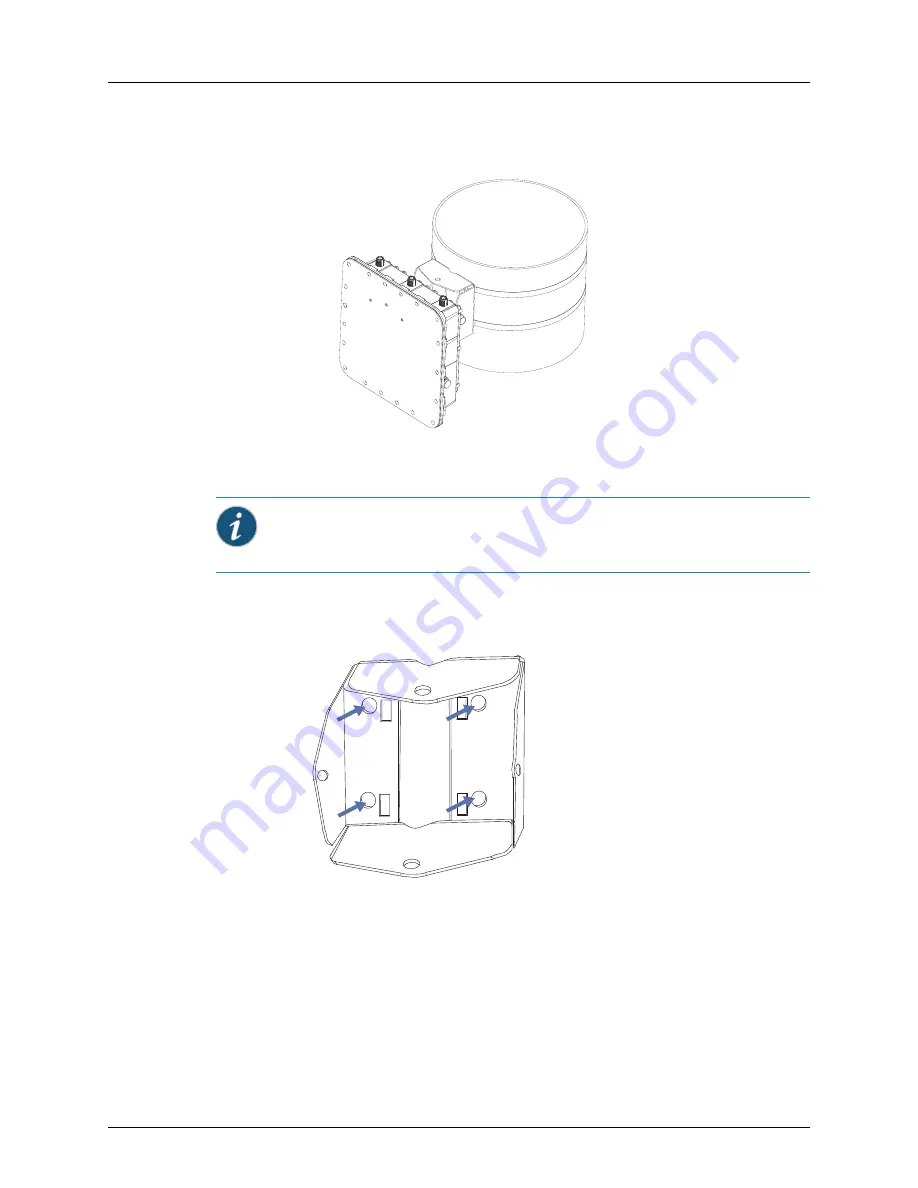
Copyright © 2012, Juniper Networks, Inc.
29
Installing and Connecting an Access Point
Figure 3–18. Attaching the Bracket Using Steel Band Straps
Using the Wall-Mounting Bracket
Perform the following steps to mount the unit to a wall using the wall-mounting bracket.
Figure 3–19. Wall-Mounting Bracket
1.
Position the bracket on the intended wall location and drill four large screws (not
included in kit) in through the circular holes on the bracket until it is firmly secured to
the wall.
Informational Note:
Always attach the bracket to a wall with the flat side flush
against the wall (see following figure).
















































