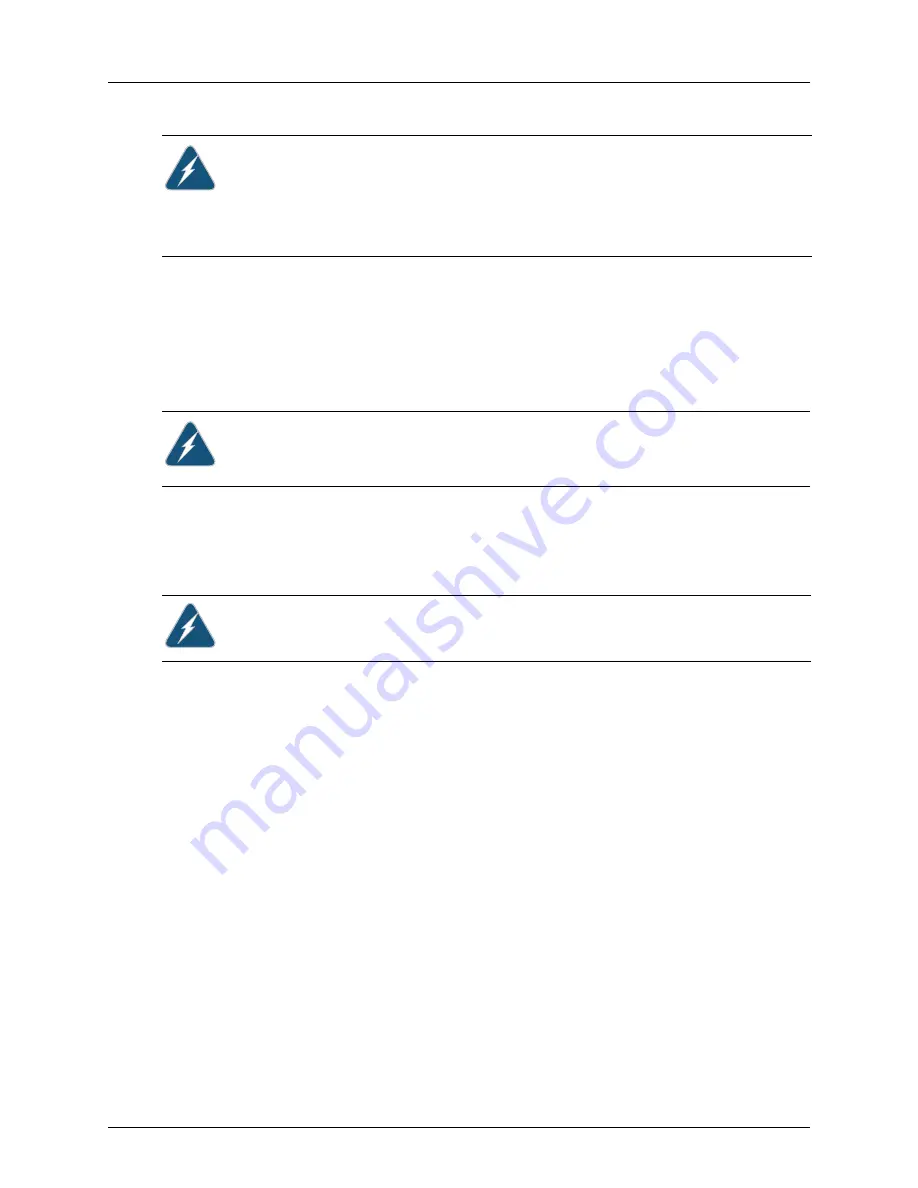
WLA620, WLA622 and WLA632 Overview
16
Copyright © 2012, Juniper Networks, Inc.
The WLA632 48VDC / Ethernet inputs provides primary and secondary lightning
protection up to 4KV on all conductors.
The Ethernet interface supports a cable length of up to 100m over CAT5e or CAT6
cable.
Grounding Point
The WLA632 has a two-hole grounding boss with threaded screws and washers for
direct electrical connection to earth ground. The two-hole tubular lug can be crimped
(standard crimp tool is required) on a AWG #8 copper wire for grounding.
Water Tight Test Point
Wall- and Pole-Mounting Bracket Kits
The WLA632 includes bracket kits that can be used to mount the unit to a wall, pole,
radio mast, or part of a tower structure.
Lightning Protector for Outdoor Antenna
If you are using the WLA632 with an outdoor antenna, Juniper Networks strongly
recommends installing an external lightning protector for the antenna. An external
lightning protector may be obtained from Juniper Networks.
System Configuration
At each location where an WLA632 unit is installed, it must be connected to the local
network but the power injector is not required. The following figure illustrates the system
component connections.
Caution:
If you convert the 8 pin female circular DIN data port on the WLA632 bulkhead
to a standard RJ45 waterproof connection for the 10/100/1000 data port, PoE on the
10/100/1000 port must be disabled to prevent service interruption.The WLA632 does not
support PoE on the 10/100/1000 Ethernet data port.
Caution:
Always add the waterproof cap to the RJ45 cable when installing the DIN-RJ45
dongle. Water can cause damage to the unit and the cables.
Caution:
Always ground the unit first with an appropriate grounding wire (not included)
by attaching it to the grounding screw on the unit.
Caution:
Do not remove or loosen the pressure balance plug on the side of the unit. If you
do, you can damage the unit.
















































