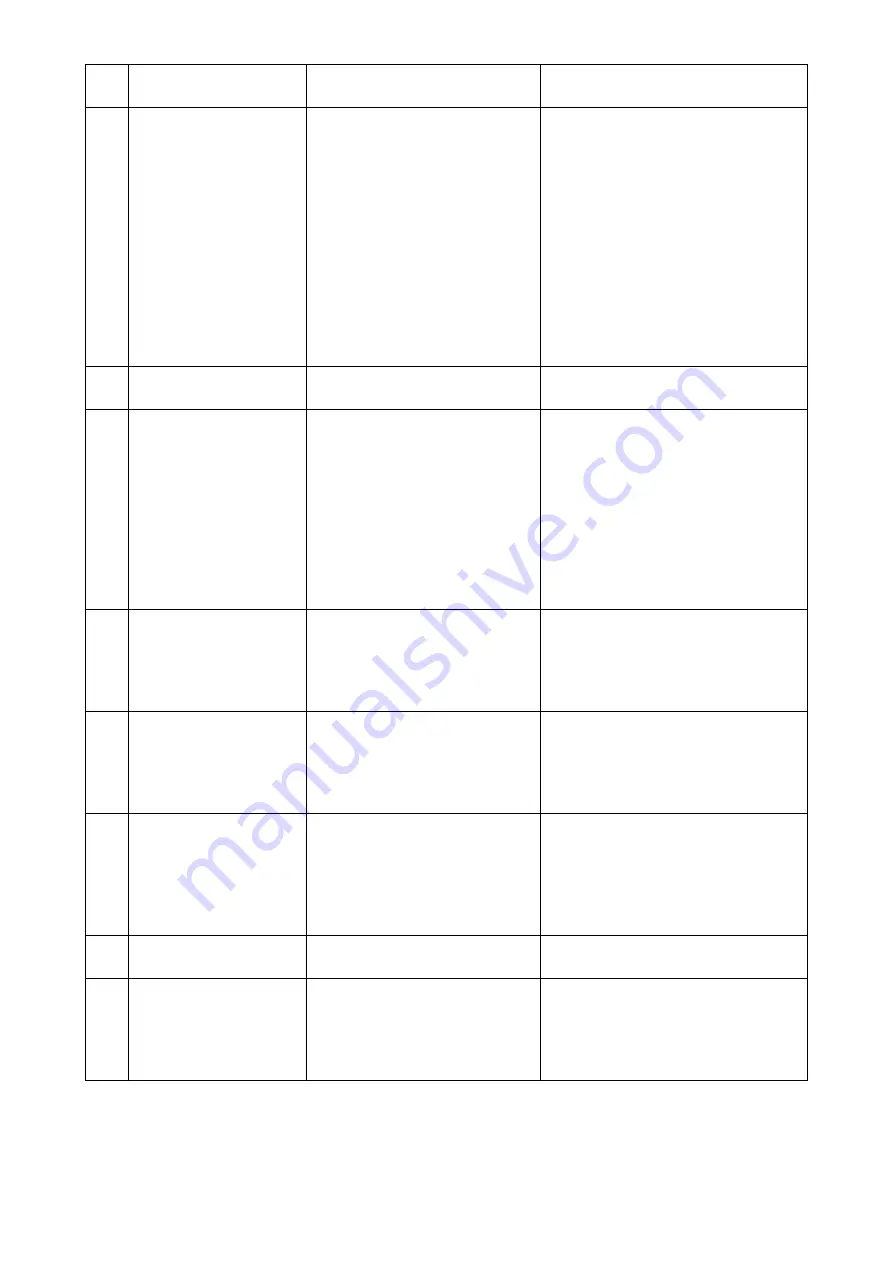
– 51 –
Error
Code
Error description
Fault Cause
Solution
E210 Motor foot fault
1. Zero parameter setting error
2. If it is an external zero position,
the zero position sensor wiring is
bad or damaged, or the installa-
tion is loose
3. If it is the zero position of the
motor encoder, the encoder line is
defective or damaged.
4. The presser foot mot or is stuck or
the coupling is loose.
5. Motor damage
6. The motor corresponding driver
board is broken
1. Change the zero parameter P687
2. Check the wiring or replace the sensor
3. Check the encoder line or replace the
motor
4. Check the mechanical structure
5. Replace the motor
6. Replace the corresponding driver board
E211
Grab line motor is not in
place
Check if the zero signal of the wire grip
-
ping motor is normal
E212
Cutters are not in place
1. The sensor wiring is bad or dam-
aged
2. Sensor mounting position devia-
tion
3. The cutter motor is stuck or loose
4. Parameter setting error
5. Control cutter driver enable IO
abnormal or gas valve failure
6. Motor damage
7. Bad control line or bad driver
1. Check the wiring or replace the sensor
2. Adjust the sensor installation position
3. Check the cutter motor
4. Reset or redirect parameters
5. Test cut to the corresponding IO func-
tion, such as lifting IO
6. Replace the motor
7. Check the line, replace the driver
E213 Broken line
1. The sewing thread is broken
2. Disconnection detection device
failure
3. Parameter error
1. Thread the needle again
2. Check the disconnection detection
device, and confirm the sensor on the
"input test" interface
3. Reset parameters
E214 The quantity of work is full
Prompt when "Current Piece Count"
reaches "Total Piece Count" in pro
-
cessing statistics
1. The current value of redesigned parts or
the total number of piece counts
2. If you don't need to count statistics, you
can turn off the piece counting function
in "Statistics Settings"
E215 The bottom line has been
used up
The "status used length" of the pro-
cessing statistics interface is greater
than or equal to "the total length of
the bottom line"
1. Need to change the bobbin hook and
reset the corresponding total bobbin
length.
2. If you do not need to use the bottom line
statistics, you can turn off this function
in the "statistics settings"
E216
The file is too large
The number of stitches of the graph-
ics file exceeds the maximum range
Need to replace small graphics files
E217
No working file
1. Under the lock file, if the electronic
label does not scan the existing
graphic name, press Start
2. Screen and motherboard file
transfer failure
1. Need to re scan or switch graphics files
2. Check the screen cable and upgrade
the motherboard and screen program













































