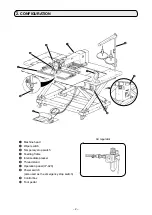ii
(1) Setting procedure of the counter ................................................................................................38
(2) Count-up releasing procedure ....................................................................................................40
(3) How to change the counter value during sewing ........................................................................40
(1) Pattern button data input screen ................................................................................................44
(2) Sewing screen ............................................................................................................................46
(1) Selection from the data input screen ..........................................................................................48
(2) Selection by means of the shortcut button .................................................................................49
(1) Pattern input screen ...................................................................................................................53
(2) Sewing screen ............................................................................................................................55
(1) Selection of combination data ....................................................................................................57
(2) Creating procedure of the combination data ..............................................................................58
(3) Deleting procedure of the combination data ...............................................................................59
(4) Deleting procedure of the step of the combination data .............................................................59
(5) Setting of the skip of steps .........................................................................................................60
(1) Data input screen (individual sewing) .........................................................................................61
(2) Sewing screen (individual sewing) .............................................................................................64
(3) Data input screen (combination sewing) ....................................................................................67
(4) Sewing screen (combination sewing) .........................................................................................69
(1) Observing the maintenance and inspection information .............................................................72
(2) Releasing procedure of the warning ...........................................................................................73
(1) Handling possible data ...............................................................................................................74
(2) Performing communication by using the media ..........................................................................74
(3) Performing communication by using USB ..................................................................................74
(4) Take-in of the data ......................................................................................................................75
(5) Taking in plural data together......................................................................................................76
(1) Setting of 2-step stroke function .................................................................................................79
(2) Setting of 2-step stroke position .................................................................................................79
(3) Motion of 2-step stroke function .................................................................................................81
(1) When the error is displayed during sewing .................................................................................83
(2) When the error is displayed after end of sewing ........................................................................84