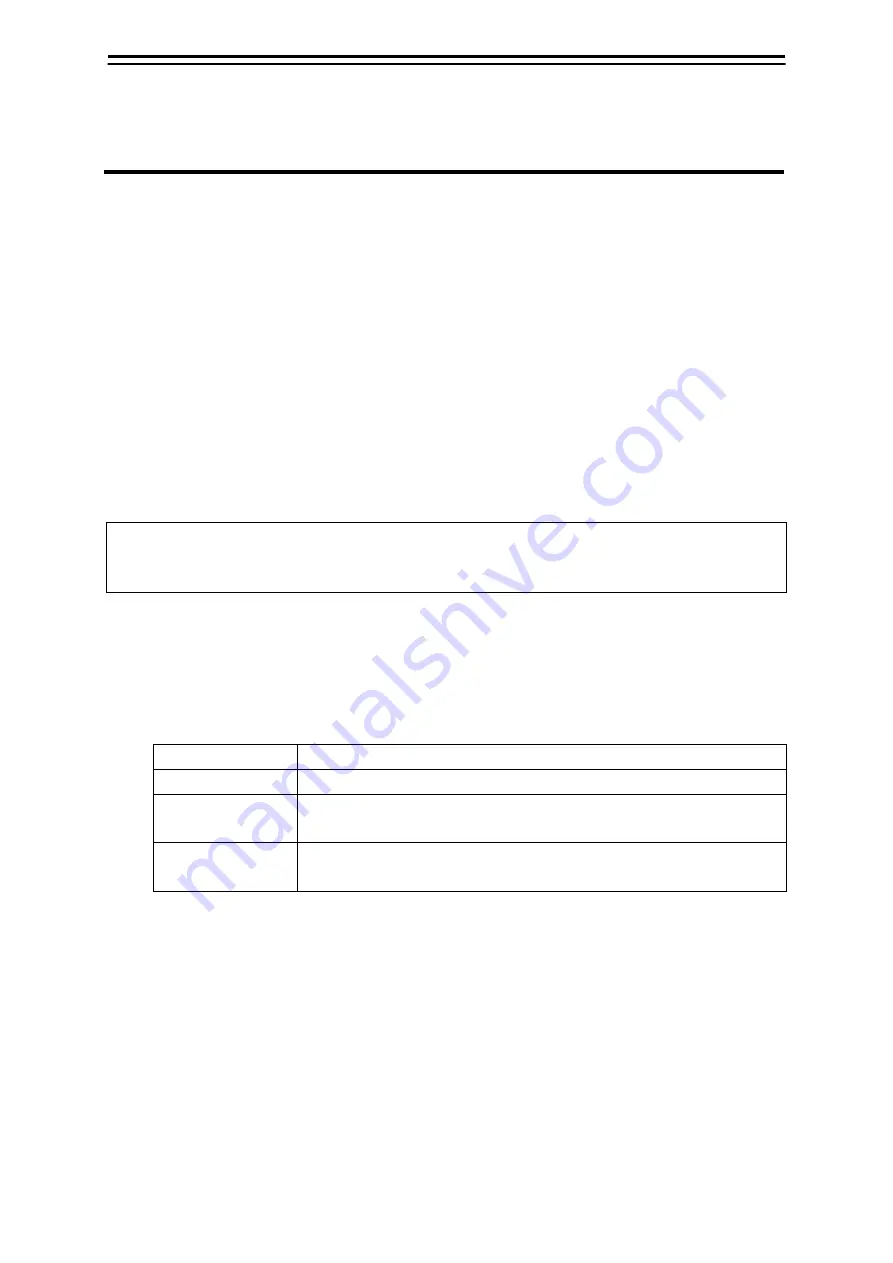
3-1
Section 3 Operations on the Chart Screen
3
Section 3 Operations on the Chart
Screen
This chapter describes chart operations available in plotter mode.
3.1 Displaying the Chart in Multi-View
Display
The multi-view feature can divide the chart screen into two sections so that the same or a different
chart can be displayed on each screen.
The multi-view feature can be configured on the [Chart View] dialogue of the [View] menu.
Procedure
Use the following operation to display the [Chart View] dialogue in the Edit pane of the [View] dialogue.
[Menu] button
→
View
→
Chart View
Use the [Multi View Mode] button on the [Chart View] dialogue to configure the multi-view display.
Memo
For details of buttons other than the [Multi View Mode] button of the [Chart View] dialogue, see the
Instruction Manual of the ship radar equipment.
3.1.1 Displaying the multi-view screen
1
Click on the [Multi View Mode] button.
The [Multi View Mode] dialogue is displayed.
Select a display mode from [Multi View Mode] on the [Multi View Mode] dialogue.
Display mode
Multi-view screen
Single View
The chart screen is not divided (multi-view is OFF).
Top-Bottom
The chart screen is divided vertically into two screens.
The divided screens are called View1 and View2.
Right-Left
The chart screen is divided horizontally into two screens.
The divided screens are called View1 and View2.
2
Click on a display mode to select it.
The chart is displayed in the selected display mode.
Summary of Contents for JMR-5400 Series
Page 2: ......
Page 58: ...Section 2 Basic Operations and Mode Screen 2 32 ...
Page 86: ...Section 4 Route Planning 4 18 ...
Page 96: ...Section 5 Route monitoring 5 10 ...
Page 124: ...Section 7 Specifications 7 2 ...
Page 205: ......






























