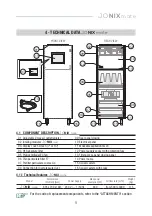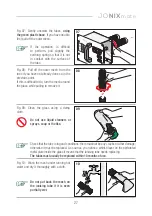23
JO
NIX
mate
7.8.5.7 Display
The brightness of the display can be
modified using the buttons “+” and “-“.
NOTE: The operation does not represent the maintenance of the components but only
the recording of the system of the intervention carried out by the user. The maintenance
procedures are explained in the chapter "Maintenance" of this manual.
Filters Maintenance
Maintenance operations on the corresponding
filter can be recorded in the system from this
menu.
a) Filter H13.
b) Filter F7.
c) Filter G4.
After pressing one of the buttons, a message of
confirmation of the record by the system of the
maintenance operation that was done will appear.
7.8.5.8 Info
Shows the device identification data.
a) Multimedia: Quick key to the multimedia
menu.
a
a
b
c
Summary of Contents for 70MATEWHITE
Page 42: ...42 JONIXmate ATTACHMENTS EXPLODED JONIX mate ...
Page 43: ...43 JONIXmate 1941 135 678 700 EXPLODED JONIX mate ambient air ionised air flow ...
Page 44: ...44 JONIXmate NOTES ...
Page 45: ...45 JONIXmate ...
Page 46: ...46 JONIXmate ...
Page 47: ......